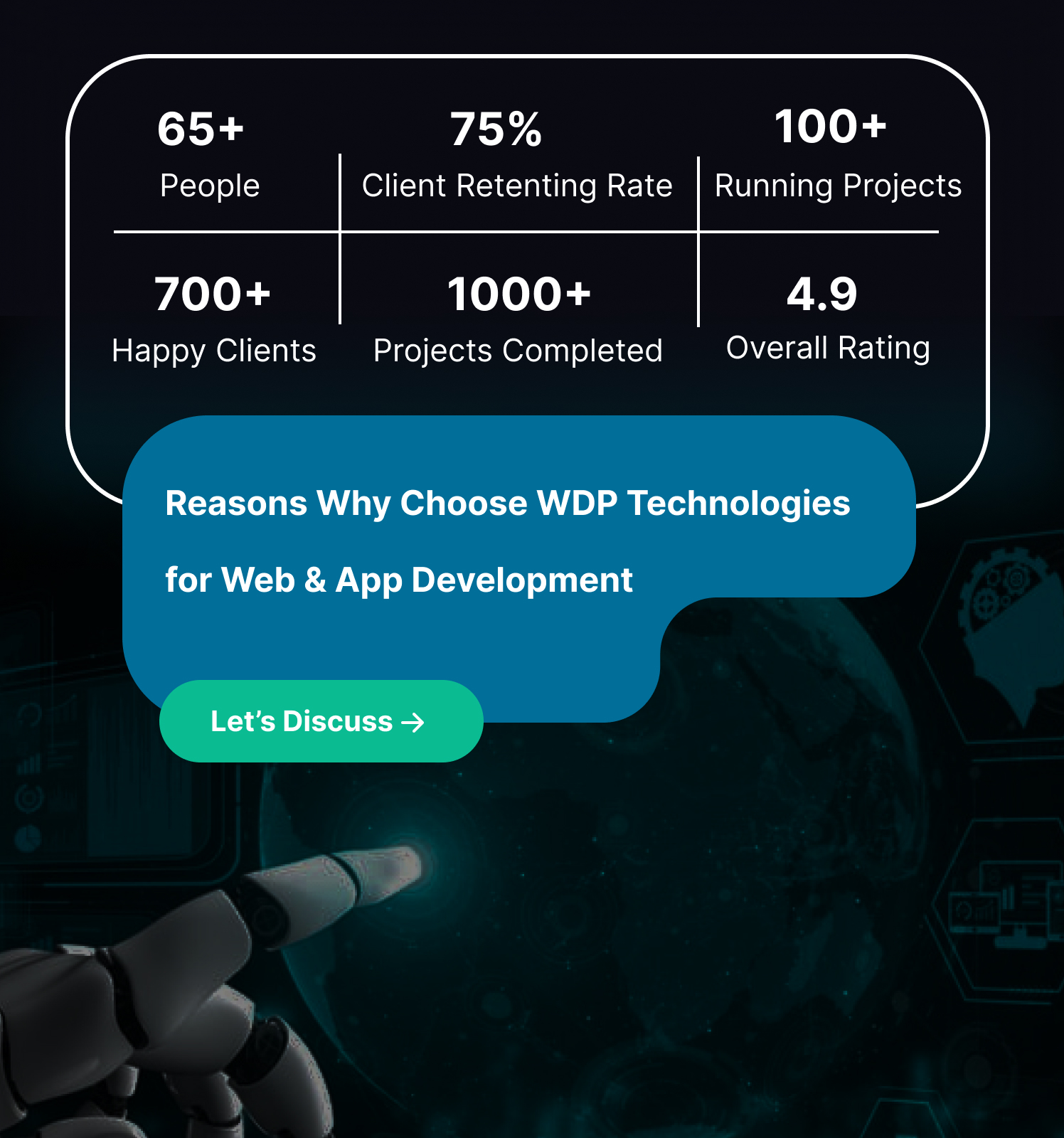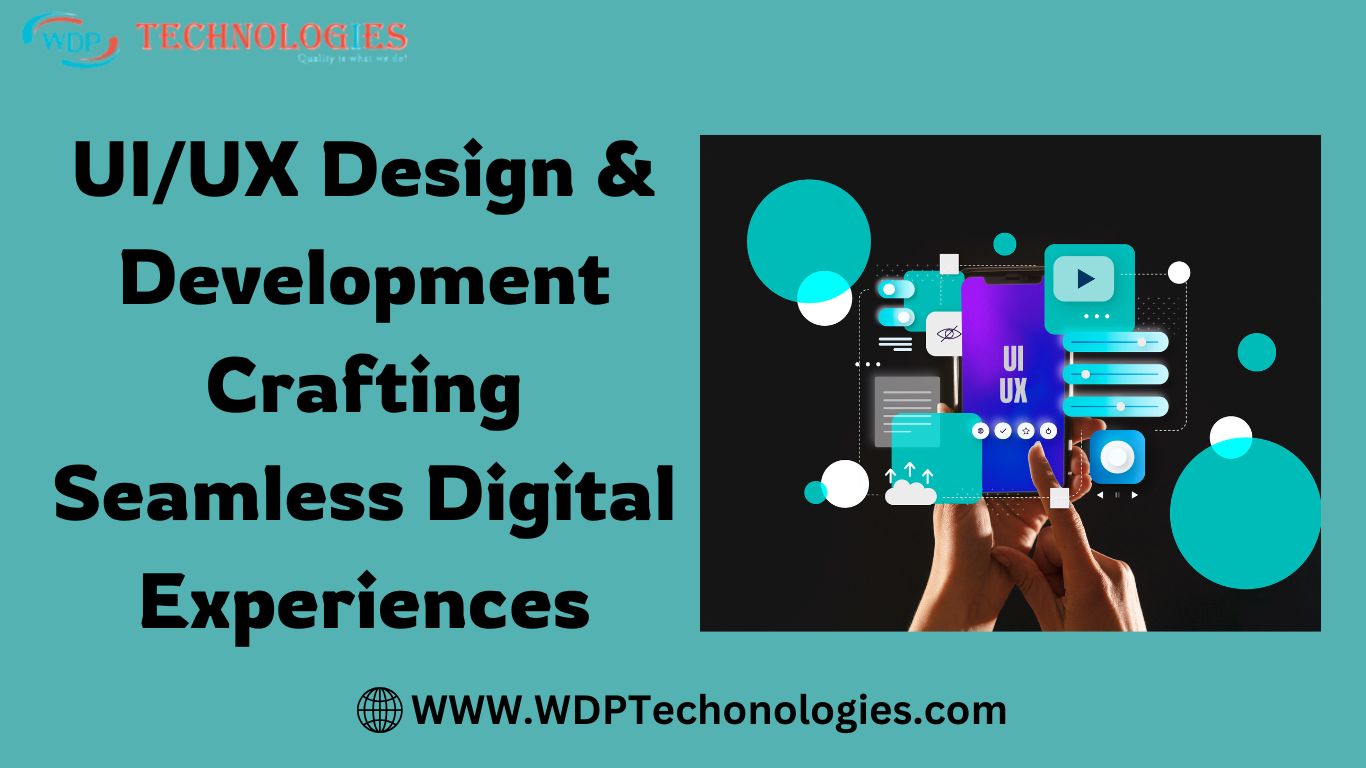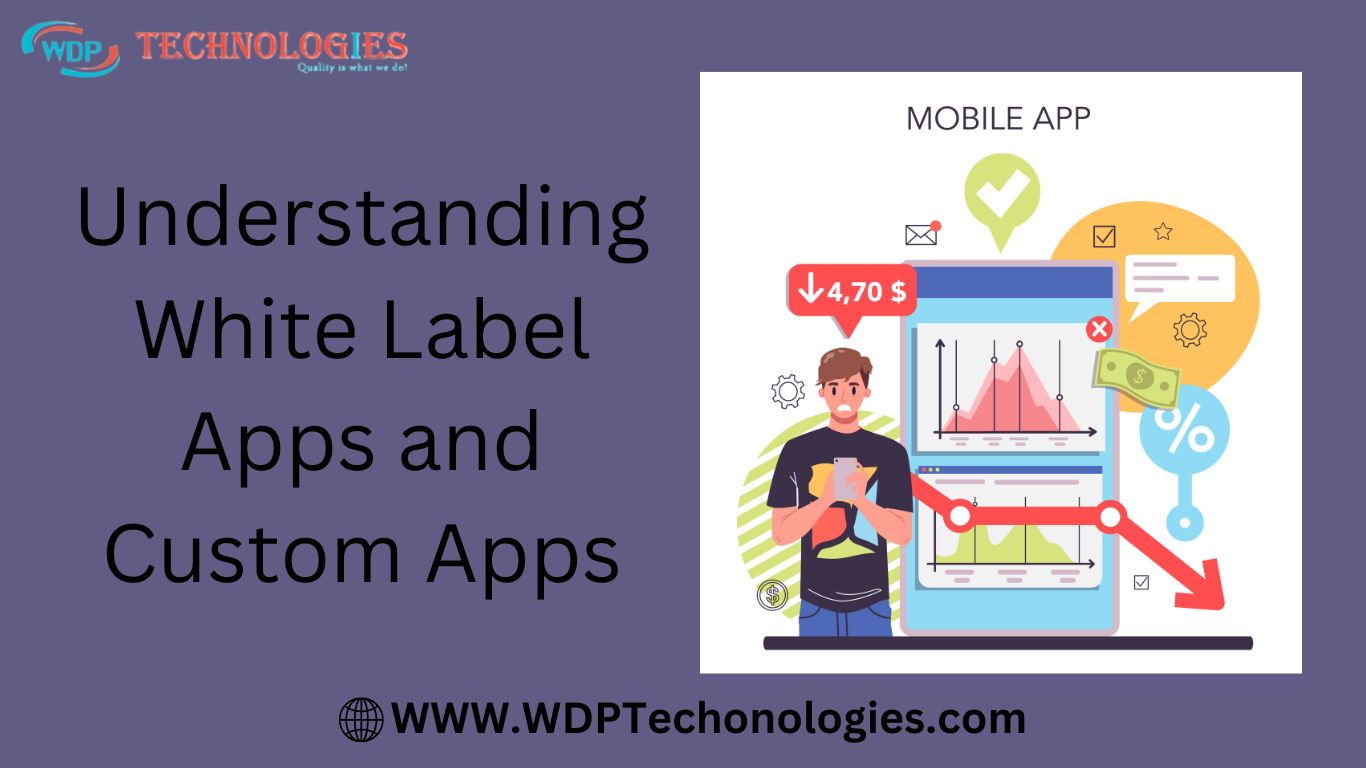Ever dream of riding on an open highway, the wind in your hair, and amazing nature? But then reality sets in – long lines, mountains of paperwork, and hidden fees can turn that dream into a stressful headache.
Fear not, adventurous traveler! Car rental apps are here to transform your experience. Imagine booking the perfect car, breezing through the rental process, and hitting the road in minutes – all from your smartphone. Sounds pretty good, right? But with so many apps out there, how do you know which one will give you the smoothest ride? Let’s dive into the must-have car rental app features that will turn any car app into your travel companion of choice.
Overview of Car Rental Apps
Car rental apps have revolutionized the way we rent vehicles, offering unparalleled convenience and flexibility. These apps allow users to book cars on the go, compare prices, and choose from a wide range of vehicles. The popularity of car rental apps has surged in recent years, driven by the growing preference for on-demand services and the increasing use of smartphones.
Importance of Car Rental Apps
For users, car rental apps provide a hassle-free way to access vehicles without the need for long-term commitments. For businesses, these apps streamline operations, improve customer service, and enhance revenue potential. As the market for car rental services expands, incorporating the right features into an app becomes crucial for staying competitive.
Types of Car Rental App in Market
Car rental apps come in various types, each catering to different needs and market segments. Here are the primary types of car rental apps, along with their key features and functionalities:
1. Traditional Car Rental Apps
Traditional car rental apps replicate the services provided by established car rental companies like Hertz, Avis, and Enterprise. Users can rent a car from a wide range of available vehicles for a specified period, usually from several hours to weeks. These apps typically offer features such as advanced booking, location-based car search, various vehicle options, and additional services like insurance and roadside assistance.
2. Peer-to-Peer (P2P) Car Rental Apps
Peer-to-peer car rental apps, like Turo or Getaround, allow individuals to rent out their personal vehicles to others. These platforms (Airbnb for cars) connect car owners with potential renters, providing a flexible and often cheaper alternative to traditional rental services. Key features include user verification, secure payment processing, insurance options, and reviews and ratings for both renters and owners to ensure trust and safety.
3. Car Sharing Apps
Car sharing apps, such as Zipcar or Car2Go, provide users with the option to rent cars by the hour or minute, often for short trips within a city. These apps typically have a membership model and offer easy access to vehicles parked in various locations throughout urban areas. Features include real-time car availability, easy booking, keyless entry, and fuel and insurance included in the rental price.
4. Ride-Hailing & Car Rental Hybrid Apps
Some ride-hailing apps like Uber and Lyft also offer car rental services. These apps allow users to rent a car for personal use, combining the convenience of ride-hailing with the flexibility of self-driving. Users can book a car directly through the app, with options for both short-term and long-term rentals. Features often include integrated navigation, insurance, and customer support.
5. Luxury and Exotic Car Rental Apps
Luxury and exotic car rental apps specialize in offering high-end and rare vehicles for rent. These apps cater to users looking for a premium driving experience with brands like Ferrari, Lamborghini, and Rolls-Royce. Key features include detailed car descriptions, high-quality images, premium customer service, and flexible rental terms to accommodate special events or occasions.
6. Corporate Car Rental Apps
Corporate car rental apps are designed for business use, providing companies with tools to manage their employees’ car rentals efficiently. These apps often include features like corporate accounts, centralized billing, expense tracking, and integration with corporate travel management systems. They ensure that businesses can streamline their car rental needs while maintaining control over costs and usage.
7. Subscription-Based Car Rental Apps
Subscription-based car rental apps, like Fair or Flexdrive, offer users a flexible alternative to traditional car ownership. For a monthly fee, users can access a range of vehicles without the long-term commitment of buying a car. These subscriptions typically include maintenance, insurance, and roadside assistance, allowing users to switch cars as their needs change.
8. Electric Car Rental Apps
Electric car rental apps focus on providing users with access to electric vehicles (EVs) for rent. These apps promote sustainable transportation by offering eco-friendly alternatives to traditional gasoline-powered cars. Features often include charging station locations, battery status monitoring, and integration with renewable energy sources to ensure a green rental experience.
Car Rental App Modules: Building a Seamless Rental Experience
A car rental app isn’t just a single entity. It’s composed of several interconnected modules that work together to make car rental app features smooth. Here’s a breakdown of some key modules:
1. User Management Module:
- Handles user registration, login, and profile management.
- Stores user information like name, address, payment methods, and past rentals.
- Can integrate with social media logins for added convenience.
2. Vehicle Management Module:
- Manages the car rental company’s vehicle fleet.
- Tracks vehicle details like type, model, features, availability, and location.
- Allows for adding, editing, and deactivating vehicles from the app.
3. Search & Booking Module:
- Enables users to search for available cars based on location, dates, car type, and desired features.
- Displays real-time availability and generates transparent pricing with all costs included.
- Facilitates booking confirmation with secure in-app payment processing.
4. Rental Management Module:
- Handles the entire rental lifecycle from booking to return.
- Allows users to access and manage their reservations.
- Facilitates digital contracts, damage inspection tools (photo upload), and extension requests.
5. Location Services Module:
- Utilizes GPS to help users find nearby rental locations and plan pick-up/drop-off.
- Can integrate with navigation apps to guide users to their destination.
6. Payment Processing Module:
- Provides a secure platform for users to pay for rentals using credit cards, debit cards, or digital wallets.
- Integrates with payment gateways to ensure a smooth and secure transaction process.
7. Customer Support Module:
- Offers in-app communication channels for users to reach customer service.
- Can include features like FAQs, chatbots, or a ticketing system.
8. Reporting & Analytics Module:
- Generates reports on rental activity, revenue, and user behavior.
- Provides valuable insights to car rental companies for business optimization.
9. Additional Modules:
- Promotional Offers Module: Manages loyalty programs, discounts, and special deals.
- Roadside Assistance Module: Provides users with a direct line to roadside assistance.
- Review & Rating Module: Allows users to rate their rental experience and leave reviews.
Car Rental App Features You Must Integrate
Car rental apps have become an indispensable part of our travel plans, offering convenience and flexibility at our fingertips. Creating a robust car rental app requires careful planning and integration of various modules and features to ensure a seamless user experience. Here’s a detailed look at the essential car rental app features:
1. Car Rental App User Module:
The Car User Module is the heart of a car rental app, as it directly interacts with the end-users who rent the vehicles. This module is designed to be user-friendly, secure, and feature-rich to ensure a seamless experience from searching for a car to returning it after the rental period.
a. User Registration and Authentication
🔹User Registration:
- Sign-Up Options: Users can register using their email, phone number, or social media accounts (e.g., Google, Facebook).
- Verification: Email or SMS verification to confirm the user’s identity.
- Profile Setup: Users provide personal details such as name, address, and driver’s license information.
🔹Login/Logout:
- Secure Access: Login using registered credentials with options for password recovery.
- Multi-Factor Authentication (MFA): Optional MFA for enhanced security, such as sending a code to the user’s phone.
🔹Profile Management:
- Personal Information: Update details like name, address, and contact information.
- Driver’s License: Upload and verify driver’s license information.
- Payment Methods: Add or update payment options like credit/debit cards, PayPal, or other e-wallets.
- Profile Picture: Option to upload a profile picture for personalized service.
b. Car Search and Listings
🔹Search Filters:
- Location-Based Search: Find cars available in a specific location or nearby.
- Car Type: Filter by car type (SUV, sedan, hatchback, etc.).
- Price Range: Set a budget to view cars within a specific price range.
- Rental Duration: Choose the rental period, from hourly to daily or longer.
🔹Advanced Search:
- Car Brand and Model: Search for specific brands or models.
- Car Features: Filter based on features like GPS, air conditioning, Bluetooth, etc.
- Transmission Type: Choose between automatic and manual transmission.
- Fuel Type: Options for petrol, diesel, electric, or hybrid cars.
🔹Car Details:
- Comprehensive Information: Detailed descriptions including car specifications, rental rates, fuel policy, and mileage limits.
- High-Quality Images: Multiple images of the car from different angles.
- Availability: Real-time availability status.
- User Reviews and Ratings: Feedback from previous renters.
c. Booking and Reservations
🔹Instant Booking:
- Real-Time Availability: Book cars immediately based on current availability.
- Confirmation: Instant booking confirmation via email and in-app notification.
🔹Scheduled Booking:
- Future Reservations: Reserve cars for future dates.
- Flexible Scheduling: Options to pick start and end dates and times.
🔹Booking Modification:
- Change Details: Modify booking details such as dates, car model, or add-ons.
- Cancellation: Cancel reservations as per the cancellation policy.
- Refunds: Automatic processing of eligible refunds.
🔹Booking History:
- Past Bookings: View details of past rentals.
- Upcoming Bookings: Manage and view details of future bookings.
d. Payment Processing
🔹Multiple Payment Options:
- Variety of Methods: Accept payments via credit/debit cards, e-wallets (PayPal, Apple Pay, Google Wallet), and possibly cryptocurrency.
- Installments: Option to pay in installments for long-term rentals.
🔹Secure Payment Gateway:
- Encryption: Secure and encrypted transactions through trusted gateways like Stripe, PayPal, or Square.
- Fraud Detection: Integration with fraud detection systems to ensure safe transactions.
🔹Invoice and Receipt Generation:
- Automated Invoices: Generate invoices and receipts automatically after payment.
- Downloadable: Users can download receipts from the app or receive them via email.
e. GPS and Navigation
🔹Real-time GPS Tracking:
- Vehicle Location: Track the real-time location of the rented vehicle.
- Trip History: View the travel history and route taken during the rental period.
🔹Route Planning:
- Mapping Services: Integration with Google Maps, Apple Maps, or Waze for navigation.
- Directions: Turn-by-turn directions and traffic updates.
🔹Geofencing:
- Boundary Alerts: Alerts if the car moves out of a designated area.
- Safety Zones: Set safe zones to prevent unauthorized use.
f. Notifications and Alerts
🔹Push Notifications:
- Booking Confirmations: Alerts for booking confirmations and updates.
- Reminders: Reminders for upcoming bookings and return deadlines.
- Promotions: Promotional messages and discount offers.
🔹SMS/Email Alerts:
- Alternative Alerts: Send important notifications via SMS or email in addition to push notifications.
g. Customer Support
🔹In-app Chat:
- Real-Time Assistance: Chat support for immediate help with booking, payments, and other queries.
- 24/7 Availability: Round-the-clock customer service.
🔹FAQs and Help Center:
- Self-Help: Comprehensive FAQs and guides to assist users with common issues.
- Searchable Database: Easy search functionality to find relevant help articles quickly.
- Direct Contact: Option to call customer support for more complex issues that require detailed assistance.
h. Ratings and Reviews
🔹User Reviews:
- Rate Experience: Users can rate their rental experience and provide feedback on the car and service.
- Detailed Feedback: Option to leave detailed reviews about the car’s condition, cleanliness, and overall satisfaction.
🔹Review Moderation:
- Admin Control: Admins can monitor and moderate reviews to ensure they are genuine and appropriate.
- Response to Reviews: Admins or car owners can respond to reviews to address any issues or thank users for their feedback.
i. Loyalty and Rewards Program
🔹Loyalty Points:
- Earn Points: Users earn points for each booking, which can be redeemed for discounts on future rentals.
- Tiered Rewards: Different tiers of rewards based on the number of bookings or points accumulated.
🔹Promotions and Discounts:
- Special Offers: Regular promotions and discount offers to attract new users and retain existing ones.
- Referral Programs: Incentives for users to refer friends and family to the app.
j. Insurance Integration
🔹Insurance Options:
- Coverage Plans: Different insurance plans available during the booking process to cover accidents, theft, and damages.
- Cost Transparency: Clear information about insurance costs and what each plan covers.
🔹Policy Management:
- Documentation: Provide users with insurance policy documents.
- Claims Assistance: Help users with the process of filing insurance claims in case of incidents.
2. Car Rental App Driver Module
The Driver Module in a car rental app is designed to manage and assist the drivers who provide the rental vehicles. This module ensures that the drivers can efficiently manage their operations, maintain their vehicles, and provide excellent service to the users. Here’s a detailed look at the components and features of the Driver Module:
a. Driver Registration and Authentication
🔹Driver Registration:
- Sign-Up Options: Drivers can register using their email, phone number, or social media accounts.
- Verification: Email or SMS verification to confirm the driver’s identity.
- Profile Setup: Drivers provide personal details such as name, address, driver’s license information, and vehicle details.
🔹Login/Logout:
- Secure Access: Login using registered credentials with options for password recovery.
- Multi-Factor Authentication (MFA): Optional MFA for enhanced security, such as sending a code to the driver’s phone.
🔹Profile Management:
- Personal Information: Update details like name, address, and contact information.
- Driver’s License: Upload and verify driver’s license and other relevant documents.
- Vehicle Information: Add or update details of the vehicles owned or managed by the driver.
- Profile Picture: Option to upload a profile picture for personalized service.
b. Vehicle Management
🔹Vehicle Listing:
- Add New Vehicles: Drivers can add new vehicles to their profile with detailed information including make, model, year, and features.
- Edit Vehicle Details: Update information about existing vehicles, such as availability, pricing, and condition.
- Remove Vehicles: Option to remove vehicles that are no longer available for rental.
🔹Vehicle Status:
- Availability: Manage and update the availability status of each vehicle.
- Maintenance Scheduling: Schedule regular maintenance checks and keep track of service history.
- Damage Reporting: Report any damage or issues with the vehicle that need to be addressed.
c. Booking Management
🔹Booking Requests:
- Real-Time Notifications: Receive notifications for new booking requests.
- Booking Approval: Accept or decline booking requests based on availability and other criteria.
🔹Calendar Integration:
- Booking Calendar: View and manage all upcoming, current, and past bookings in a calendar format.
- Sync with Personal Calendar: Option to sync booking information with personal calendars (Google Calendar, Apple Calendar, etc.).
🔹Booking History:
- Past Rentals: Access details of all past rentals, including customer feedback and ratings.
- Upcoming Rentals: View and manage details of upcoming rentals.
d. Payment Management
🔹Payment Tracking:
- Earnings Dashboard: View and track earnings from rentals.
- Payment History: Detailed history of all payments received and pending payments.
- Invoice Management: Generate and send invoices for completed rentals.
🔹Payout Options:
- Multiple Payout Methods: Choose preferred payout methods such as bank transfer, PayPal, or other e-wallets.
- Scheduled Payouts: Set up automatic scheduled payouts on a weekly or monthly basis.
e. GPS and Navigation
🔹Vehicle Tracking:
- Real-Time Tracking: Monitor the real-time location of each vehicle.
- Route History: Access the travel history and routes taken by the vehicle during rentals.
🔹Geofencing:
- Boundary Alerts: Receive alerts if a vehicle moves out of a predefined area.
- Safety Zones: Define safe zones to prevent unauthorized use or theft.
f. Notifications and Alerts
🔹Push Notifications:
- Booking Alerts: Instant notifications for new booking requests and updates.
- Maintenance Reminders: Alerts for scheduled maintenance and service checks.
- Payment Notifications: Alerts for payment receipts and pending payments.
🔹SMS/Email Alerts:
- Alternative Alerts: Send important notifications via SMS or email in addition to push notifications.
g. Customer Interaction
🔹In-App Chat:
- Real-Time Communication: Chat with customers to answer queries, confirm bookings, and provide support.
- Message History: Access the history of all communications with customers.
🔹Ratings and Reviews:
- Receive Feedback: View ratings and reviews left by customers after rentals.
- Respond to Reviews: Option to respond to customer feedback to address concerns or express gratitude.
h. Insurance Management
🔹Insurance Options:
- Provide Insurance Details: Add and manage details of insurance policies for each vehicle.
- Claims Management: Assist with processing insurance claims in case of accidents or damages.
🔹Policy Updates:
- Renewals and Updates: Keep track of insurance policy renewals and updates to ensure continuous coverage.
i. Compliance and Safety
🔹Document Management:
- Upload and Verify Documents: Ensure all necessary documents, such as driver’s license, vehicle registration, and insurance, are uploaded and verified.
- Expiration Alerts: Receive alerts for document expirations and renewals.
🔹Safety Guidelines:
- Training and Resources: Provide access to safety guidelines and training materials for safe driving and vehicle maintenance.
- Incident Reporting: Report any incidents or accidents promptly for review and action.
3. Car Rental App Admin Module
The Admin Module in a car rental app is pivotal for overseeing the entire operation, ensuring smooth functionality, and maintaining high service standards. This module allows administrators to manage users, vehicles, bookings, payments, and other critical aspects. Here’s a detailed look at the components and features of the Admin Module:
a. User Management
🔹User Registration Approval:
- Verification: Admins can verify user documents and approve or reject new user registrations.
- User Profiles: View and manage detailed profiles of users, including their personal information, rental history, and feedback.
🔹Driver Management:
- Registration and Verification: Approve or reject driver applications after thorough verification of documents.
- Profile Updates: Manage driver profiles, including their vehicle details and rental performance.
🔹Support and Dispute Resolution:
- Customer Support: Address user queries and issues through an integrated support system.
- Dispute Management: Resolve disputes between users and drivers effectively by reviewing the case details and taking appropriate actions.
b. Vehicle Management
🔹Vehicle Listings:
- Approval Process: Approve or reject new vehicle listings after verifying the provided details and documents.
- Vehicle Details: Update and manage vehicle information, including specifications, availability, and rental rates.
🔹Maintenance Tracking:
- Scheduled Maintenance: Monitor and schedule regular maintenance checks for all vehicles.
- Damage Reports: Review and address reported damages or issues with the vehicles.
🔹Fleet Management:
- Inventory Management: Keep track of the number of vehicles in the fleet and their status.
- Utilization Reports: Analyze vehicle utilization rates to optimize fleet performance.
c. Booking Management
🔹Booking Overview:
- Real-Time Monitoring: View all current, upcoming, and past bookings in real-time.
- Booking Modifications: Approve or manage requests for booking changes or cancellations.
🔹Scheduling and Allocation:
- Availability Management: Ensure optimal vehicle availability by managing bookings and preventing overbooking.
- Calendar View: Use a calendar interface to manage and view booking schedules efficiently.
d. Payment Management
🔹Transaction Monitoring:
- Payment Tracking: Monitor all transactions, including payments received and pending amounts.
- Revenue Reports: Generate detailed revenue reports to track financial performance.
🔹Refund Processing:
- Refund Management: Handle refund requests, ensuring compliance with the refund policy.
- Payment Disputes: Resolve payment-related disputes between users and drivers.
🔹Payouts to Drivers:
- Payout Scheduling: Manage and schedule payouts to drivers based on their earnings.
- Payout Methods: Support multiple payout methods, including bank transfers and e-wallets.
e. GPS and Navigation Management
🔹Vehicle Tracking:
- Real-Time GPS Monitoring: Track the real-time location of all vehicles in the fleet.
- Route Analysis: Analyze routes taken by vehicles for efficiency and safety.
🔹Geofencing:
- Geofence Setup: Define and manage geofenced areas to ensure vehicles remain within designated zones.
- Boundary Alerts: Receive alerts if a vehicle crosses the predefined boundaries.
f. Notifications and Alerts
🔹System Notifications:
- Booking Alerts: Receive notifications for new bookings, modifications, and cancellations.
- Maintenance Alerts: Get notified about upcoming maintenance schedules and overdue services.
🔹User and Driver Alerts:
- Important Updates: Send important updates and announcements to users and drivers.
- Promotional Notifications: Manage and send promotional offers and discounts.
g. Reporting and Analytics
🔹Performance Reports:
- User Activity: Generate reports on user activity, including registration, bookings, and feedback.
- Driver Performance: Analyze driver performance based on rentals, user feedback, and vehicle condition.
🔹Financial Reports:
- Revenue Analysis: Detailed reports on revenue, expenses, and profit margins.
- Transaction History: Access complete transaction history for financial auditing.
🔹Operational Reports:
- Fleet Utilization: Reports on fleet utilization and efficiency.
- Booking Trends: Analyze booking trends to identify peak times and optimize resource allocation.
h. Customer Support Management
🔹Support Tickets:
- Ticketing System: Manage and resolve support tickets raised by users and drivers.
- Response Tracking: Track response times and resolution efficiency.
🔹Help Center Management:
- FAQ Updates: Regularly update the FAQs and help center content to address common user queries.
- Guides and Tutorials: Provide comprehensive guides and tutorials for using the app.
i. Security and Compliance
🔹User Data Protection:
- Data Encryption: Ensure all user data is encrypted and stored securely.
- Privacy Policies: Maintain and enforce strict privacy policies to protect user information.
🔹Regulatory Compliance:
- Local Regulations: Ensure the app complies with local transportation and rental regulations.
- Insurance Compliance: Verify that all vehicles have the necessary insurance coverage.
j. Marketing and Promotions
🔹Campaign Management:
- Promotional Campaigns: Plan and execute promotional campaigns to attract new users and retain existing ones.
- Discount Codes: Generate and distribute discount codes and special offers.
🔹User Engagement:
- Loyalty Programs: Develop and manage loyalty programs to reward repeat users.
- Referral Programs: Implement referral programs to encourage users to invite friends and family.
Cost To Develop Car Rental App in 2024
The cost of developing a car rental app can vary depending on several factors, but here’s a general breakdown:
🔹Basic App (10,000 – 15,000 USD): This includes car rental app features like user login, car listings, and basic booking functionality. It’s suitable for a simple rental process.
🔹Medium Complexity App (15,000 – 20,000 USD): Adds features like real-time car tracking, in-app payments, and user profiles. Offers a more streamlined rental experience.
🔹Advanced App (Over 20,000 USD): Includes car rental app features like car comparison tools, integration with ride-sharing services, and advanced location services. Provides a comprehensive and feature-rich experience
Conclusion
Incorporating a wide range of car rental app features significantly enhance user experience and streamline operations for businesses. From basic functionalities like user registration and car search to advanced features like AI integration and blockchain, each element plays a crucial role in making the app efficient and user-friendly. Continuous improvement and user feedback are essential for the success of a car rental app. By understanding and implementing these features, businesses can ensure they meet user expectations and deliver a seamless rental experience.