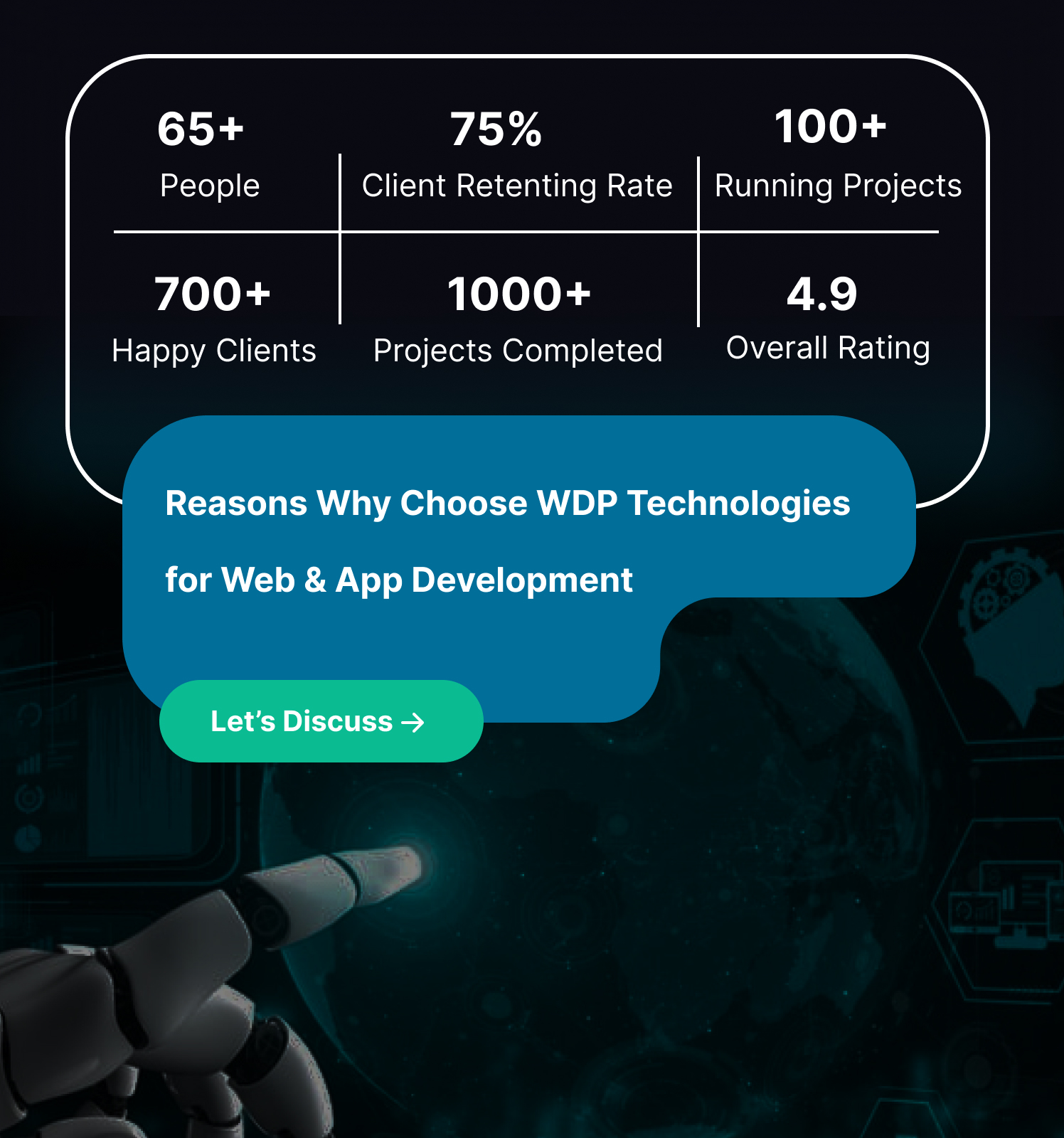In 2024, web designers have many powerful tools to create visually stunning, user-friendly, high-performing websites. Below is a list of the best web design tools, categorized for convenience.
1. Design and Prototyping Tools
Figma
Figma continues to lead in 2024 as a collaborative design tool, perfect for real-time team collaboration. It offers a cloud-based interface with powerful prototyping, vector editing, and design handoff features.
Adobe XD
Adobe XD remains a favorite for seamless integration with other Adobe products. It provides advanced prototyping tools, plugins, and support for voice interactions.
Sketch
Sketch is ideal for macOS users and provides a clean, intuitive interface for vector-based designs. With a strong plugin ecosystem, it is perfect for creating responsive UI/UX designs.
2. Graphic Design Tools
Adobe Photoshop
A classic choice for advanced photo editing and graphic design, Photoshop is still the go-to for creating high-quality visuals.
Canva Pro
For designers seeking simplicity and efficiency, Canva Pro offers an extensive library of templates, graphics, and fonts. It’s perfect for quick, professional-grade designs.
Affinity Designer
A cost-effective alternative to Adobe tools, Affinity Designer excels in creating vector and raster designs with precision.
3. Web Development and Coding Tools
Webflow
Webflow bridges the gap between design and coding. It enables designers to create responsive websites visually, with the option to export clean code.
Sublime Text
A powerful, lightweight code editor for HTML, CSS, and JavaScript, Sublime Text is highly customizable and offers a distraction-free environment.
Visual Studio Code
VS Code remains a top choice for web developers, thanks to its rich extensions, Git integration, and support for multiple programming languages.
4. Animation and Interaction Tools
LottieFiles
LottieFiles enables designers to create and export lightweight, scalable animations for the web. It integrates easily with popular tools like Figma and After Effects.
GSAP (GreenSock Animation Platform)
For advanced animations, GSAP is unmatched. It offers robust performance and cross-browser compatibility, making it ideal for complex interactions.
Adobe After Effects
A powerhouse for motion graphics, After Effects is perfect for creating intricate animations and visual effects for web projects.
5. Wireframing Tools
Balsamiq
Balsamiq offers a simple and intuitive interface for creating low-fidelity wireframes. It’s excellent for brainstorming and initial project planning.
Axure RP
For designers who need more advanced features, Axure RP provides dynamic content, conditional flow, and user testing support.
MockFlow
MockFlow specializes in quick and efficient wireframe creation. It’s great for team collaboration and includes tools for UI ideation.
6. Color and Typography Tools
Colors
Colors is a user-friendly color palette generator. Designers can create, save, and export palettes for cohesive branding.
Google Fonts
An ever-growing library of free, open-source fonts, Google Fonts is indispensable for web typography.
FontBase
FontBase helps designers manage and preview fonts, offering advanced features for organization and typography testing.
7. Collaboration and Project Management Tools
Trello
Trello’s visual card-based system is perfect for tracking design projects, deadlines, and team responsibilities.
Asana
Asana offers advanced project management features tailored for design teams, ensuring seamless task coordination.
Notion
Notion combines documentation, project management, and collaboration into a single platform, making it ideal for designers who prefer an all-in-one solution.
8. Testing and Optimization Tools
BrowserStack
BrowserStack allows designers to test websites across multiple browsers and devices, ensuring compatibility and responsiveness.
Google Lighthouse
A free, open-source tool from Google, Lighthouse helps optimize website performance, accessibility, and SEO.
Hotjar
Hotjar provides heatmaps and user session recordings, helping designers understand user behavior for better optimization.
Conclusion
The tools listed above cater to different stages of the web design process, from ideation and prototyping to development and optimization. By integrating these tools into your workflow, you can streamline your design process and create exceptional websites in 2024.