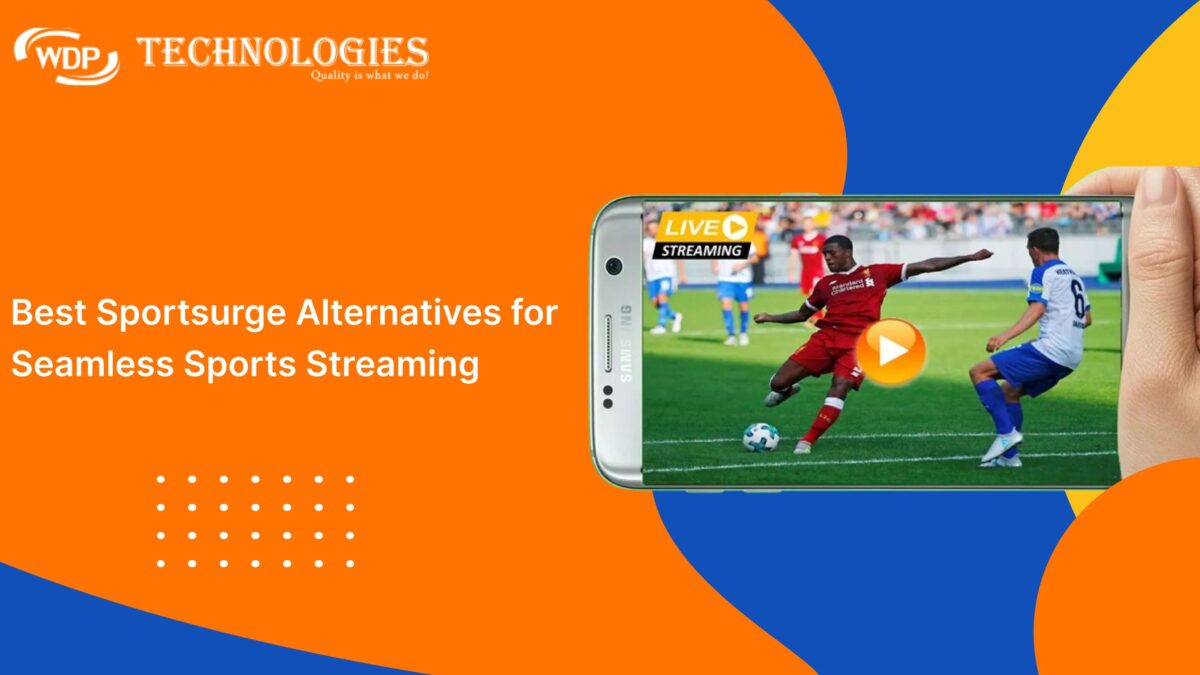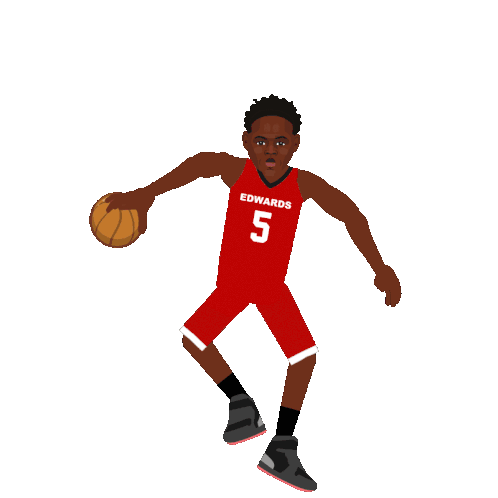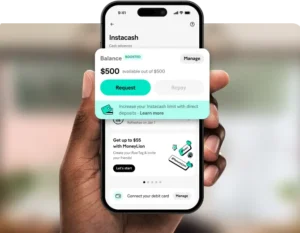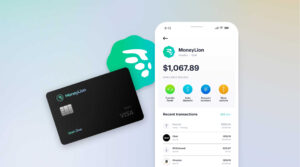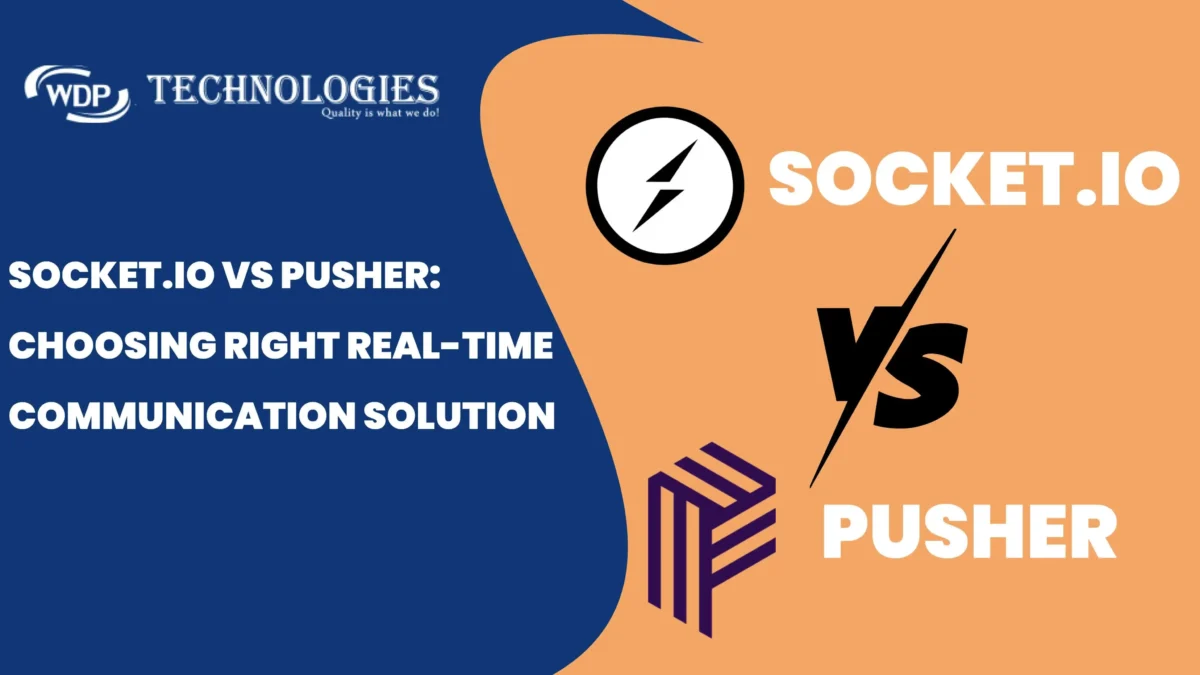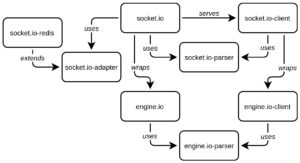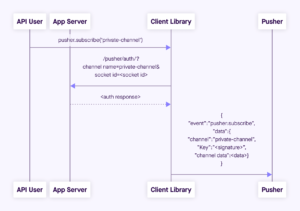Welcome to our comprehensive guide on real estate website development! In today’s digital age, having a strong online presence is no longer a luxury but a necessity, especially in the competitive world of real estate. Whether you’re a seasoned realtor looking to revamp your current site or a newcomer eager to make a mark, this guide is for you.
We understand that building a website can seem like a daunting task. From choosing the right platform to integrating essential features, there are many decisions to make and steps to follow. But don’t worry—we’re here to simplify the process and provide you with the insights and tools needed to create a successful real estate website.
Throughout this guide, we’ll walk you through everything you need to know, from understanding the importance of a real estate website and planning its structure to the nitty-gritty of design, development, and marketing. By the end of this journey, you’ll have a clear roadmap to creating a website that not only looks great but also drives traffic, engages visitors, and converts leads.
So, grab a cup of coffee, settle in, and let’s dive into the world of real estate website development together. Whether you’re starting from scratch or enhancing an existing site, we’re excited to help you build an online presence that stands out in the crowded real estate market. Let’s get started!
Importance of a Strong Online Presence in the Real Estate Industry

In the ever-evolving real estate industry, having a robust online presence is crucial for success. The digital transformation has changed how people search for properties, connect with agents, and make purchasing decisions. Here’s why a strong online presence is vital for real estate professionals:
1. Increased Visibility and Reach
A well-designed real estate website significantly expands your reach. Potential buyers and sellers can find you online through search engines, social media, and online directories. With the majority of home buyers starting their search online, being visible on the internet ensures you capture a wider audience.
2. 24/7 Accessibility
Unlike physical offices, your website is accessible 24/7. This means that potential clients can browse property listings, learn about your services, and contact you at any time, from anywhere. This constant availability increases the chances of generating leads even outside of regular business hours.
3. Enhanced Credibility and Professionalism
A professional, well-maintained website instills trust and credibility. It showcases your brand, expertise, and the quality of your services. High-quality images, detailed property descriptions, client testimonials, and informative content all contribute to building a positive reputation.
4. Effective Marketing Platform
Your website serves as a central hub for all your digital marketing efforts. From SEO and content marketing to social media campaigns and email newsletters, a strong online presence allows you to effectively promote your listings and services. Integrating these marketing strategies helps drive traffic to your site and convert visitors into clients.
5. Better Client Engagement
A well-structured website with interactive features, such as virtual tours, mortgage calculators, and live chat, enhances user experience and engagement. Providing valuable resources and easy-to-navigate interfaces keeps visitors on your site longer and encourages them to take action.
6. Data-Driven Insights
With the right tools, your website can provide valuable insights into visitor behavior and preferences. Analytics can help you understand which properties are attracting the most attention, where your traffic is coming from, and how users interact with your site. This data is crucial for optimizing your marketing strategies and improving user experience.
7. Competitive Advantage
In a competitive market, a strong online presence sets you apart from other real estate professionals. An attractive, user-friendly website with comprehensive listings and useful information can make you the go-to resource for buyers and sellers in your area.
8. Streamlined Operations
Digital tools and integrations, such as CRM systems and automated email responses, can streamline your operations. These tools help manage client relationships, track leads, and follow up with potential buyers, making your business more efficient and effective.
9. Increased Lead Generation:
Your website is a magnet for potential clients searching for properties online. With a user-friendly search function and captivating listings, you can capture leads through contact forms, email signups, and calls to action.
10. Property Showcase:
High-quality photos, virtual tours (optional), and detailed descriptions bring your listings to life. This allows potential buyers and renters to virtually explore properties, saving them time and generating excitement.
Real Estate App Market Stats
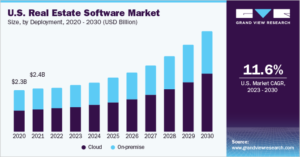
The real estate app market is booming! Here’s a look at it by the numbers:
- Market Size: The global real estate software market, which includes apps, was valued at a whopping USD 10.24 billion in 2022 .
- Growth Rate: This market is expected to grow at a healthy Compound Annual Growth Rate (CAGR) of 12.8% from 2023 to 2030.
- Mobile Dominance: Smartphones are changing the game. The demand for real estate apps is surging, driven by the increasing use of mobile devices for property searches and transactions.
Why Investing in Real Estate Website Development
Investing in real estate website development is crucial for capturing online traffic, showcasing properties effectively, and building brand credibility. A well-designed website offers 24/7 access, enhancing client engagement through interactive features and seamless digital marketing integration.
Leveraging SEO boosts visibility, while analytics provide valuable insights for refining strategies. Additionally, a robust website streamlines business operations, ensuring efficiency and a competitive edge in the market. In today’s digital age, a professional website is essential for establishing a strong online presence and driving long-term success in the real estate industry.
Let’s build your dream website together. Contact us now.
Features to Implement in Real Estate Website Development
When developing a real estate website, incorporating the right features is crucial to attract, engage, and convert visitors into clients. Here are some key features to consider:
1. Advanced Search Functionality
Implement a robust search tool that allows users to filter properties by various criteria such as location, price range, property type, number of bedrooms, and other amenities. Advanced search options enhance the user experience by making it easier for visitors to find their ideal property.
2. High-Quality Property Listings
Ensure each property listing includes high-resolution images, detailed descriptions, virtual tours, and floor plans. High-quality visuals and comprehensive details provide potential buyers with a clear and attractive view of the properties, increasing their interest and engagement.
3. Interactive Maps
Integrate interactive maps, such as Google Maps, to show the exact location of properties. Highlight nearby amenities like schools, parks, shopping centers, and public transportation. This feature helps users understand the neighborhood and its conveniences.
4. Mobile Responsiveness
A mobile-friendly design is essential as many users browse properties on their smartphones and tablets. Ensure your website is responsive, providing a seamless experience across all devices and screen sizes.
5. User Accounts and Profiles
Allow users to create accounts where they can save favorite properties, set up property alerts, and receive personalized recommendations. This feature enhances user engagement and encourages repeat visits.
6. Mortgage Calculator
Include a mortgage calculator tool that helps users estimate their monthly payments based on property price, down payment, interest rates, and loan terms. This feature provides valuable financial insights and aids in decision-making.
7. Live Chat Support
Offer live chat support to provide immediate assistance to visitors. Real-time communication can help answer questions, provide additional information, and guide users through the property search process.
8. Client Testimonials and Reviews
Showcase client testimonials and reviews to build trust and credibility. Positive feedback from satisfied clients can significantly influence potential buyers and sellers.
9. Blog and Resource Section
Maintain a blog or resource section with articles on market trends, buying/selling tips, neighborhood guides, and other relevant topics. Providing valuable content positions you as an expert in the field and keeps visitors engaged.
10. Lead Capture Forms
Implement easy-to-use contact forms to capture leads. Include forms on property pages, contact pages, and throughout the site to encourage visitors to get in touch for more information or to schedule viewings.
11. Integration with CRM
Integrate your website with a Customer Relationship Management (CRM) system to streamline lead management and follow-ups. This integration helps you keep track of client interactions and maintain organized records.
12. Social Media Integration
Integrate social media buttons to allow users to share property listings on platforms like Facebook, Twitter, and Instagram. Social sharing can increase exposure and attract more potential clients.
Steps for Real Estate Website Development
Real Estate Website Development involves careful planning, choosing the right tools, and implementing key features to ensure it is user-friendly, engaging, and effective in converting visitors into clients. Here’s a step-by-step guide to building a real estate website:
Step 1: Define Your Goals and Audience
- Identify Your Objectives: Determine what you want to achieve with your website, such as generating leads, showcasing properties, or providing market information.
- Understand Your Audience: Identify your target audience (buyers, sellers, renters, or investors) and their specific needs and preferences.
Step 2: Choose a Domain Name & Hosting
- Select a Domain Name: Choose a domain name that is easy to remember, reflects your brand, and includes relevant keywords (e.g., citynamehomes.com).
- Pick a Reliable Hosting Provider: Select a hosting provider that offers good performance, security, and customer support. Popular options include Bluehost, SiteGround, and GoDaddy.
Step 3: Select a Content Management System
- Choose a CMS: WordPress is a popular choice for real estate websites due to its flexibility, ease of use, and extensive plugin support. Other options include Squarespace and Wix.
- Install the CMS: Follow your hosting provider’s instructions to install the CMS on your domain.
Step 4: Choose a Real Estate Theme
- Select a Theme: Choose a professional, responsive real estate theme that fits your brand and offers customizable features. Popular WordPress themes include Real Homes, Houzez, and WP Residence.
- Customize the Theme: Adjust the theme settings to match your branding, including colors, fonts, and layouts.
Step 5: Install Essential Plugins & Tools
- Real Estate Plugins: Install plugins for property listings, IDX integration, and advanced search functionality. Options include WP Real Estate, Estatik, and IMPress Listings.
- SEO Plugins: Use plugins like Yoast SEO or All in One SEO to optimize your website for search engines.
- Security Plugins: Install security plugins such as Wordfence or Sucuri to protect your site from threats.
- Performance Plugins: Improve site speed with plugins like WP Super Cache or W3 Total Cache.
- Analytics: Install Google Analytics to track website traffic and user behavior.
Step 6: Add Key Features
- Property Listings: Create detailed property listings with high-quality images, descriptions, virtual tours, and interactive maps.
- Advanced Search Functionality: Implement a robust search tool with filters for location, price range, property type, and other criteria.
- User Accounts: Allow users to create accounts, save favorite properties, and set up property alerts.
- Contact Forms: Add easy-to-use contact forms for inquiries and lead capture.
- Blog Section: Include a blog for sharing market insights, tips, and neighborhood guides.
Step 7: Design Your Website
- Create a User-Friendly Layout: Ensure your website is easy to navigate with a clear structure, intuitive menus, and prominent calls to action.
- Focus on Visual Appeal: Use high-quality images, a consistent color scheme, and professional branding to create an attractive site.
- Ensure Mobile Responsiveness: Optimize your site for mobile devices to provide a seamless experience on all screens.
Step 8: Optimize for SEO
- Keyword Research: Identify relevant keywords for your target audience and incorporate them into your content.
- On-Page SEO: Optimize titles, meta descriptions, headers, and content for search engines.
- Local SEO: Focus on local keywords and create Google My Business listings to attract local clients.
Step 9: Test and Launch
- Test Functionality: Ensure all features, forms, and links are working correctly. Test the site on different devices and browsers.
- Optimize Performance: Check site speed and performance, making necessary adjustments for faster load times.
- Launch Your Site: Once everything is tested and optimized, launch your website and start promoting it through various channels.
Step 10: Maintain and Update
- Regular Updates: Keep your CMS, theme, and plugins updated to ensure security and performance.
- Add Fresh Content: Regularly update your blog and property listings to keep your site dynamic and engaging.
- Monitor Analytics: Track website performance and user behavior to continuously improve your site and marketing strategies.
Real Estate Website Development Cost
The cost for real estate website development can vary significantly depending on its complexity and features. Here’s a range to give you an idea:
🔹Basic Website (1-10 pages): $1,000 – $5,000 – This might be suitable for solo agents starting out, offering basic functionalities like property listings, search capabilities, and contact forms.
🔹Mid-Range Website (10-50 pages): $5,000 – $15,000 – This caters to growing agencies, featuring MLS integration, lead capture forms, mobile responsiveness, and potentially some content management tools.
🔹Custom Website (50+ pages): $15,000+ – This is for established agencies seeking a feature-rich website with advanced functionalities like CRM integrations, robust SEO optimization, custom design elements, and interactive features like virtual
Factors Influencing the Real Estate Website Development Cost
Real estate website development involves various factors that influence the overall cost. Understanding these factors is essential for budgeting and planning your website development project effectively. Here are the key factors that can impact the cost of developing a real estate website:
1. Scope and Complexity of the Project
The size and complexity of the website, including the number of pages, features, and functionalities, will significantly impact the development cost. A basic website with essential features will be more affordable than a complex site with advanced functionalities like property search, user accounts, and integrations with third-party systems.
2. Design Requirements
Custom design work, including branding, layout design, and user interface design, can increase the cost of website development. Premium themes or custom-designed templates tailored to your brand’s aesthetics will cost more than using pre-made templates.
3. Functionality and Features
The inclusion of specific features and functionalities such as property listings, search filters, interactive maps, mortgage calculators, virtual tours, and user accounts will impact the development cost. Advanced features that require custom development or integration with third-party APIs will incur additional expenses.
4. Integration with Third-Party Systems
Integrating the website with third-party systems such as CRM (Customer Relationship Management) software, IDX (Internet Data Exchange) for property listings, payment gateways, and analytics tools will add to the development cost. Custom API development may be required for seamless integration with external platforms.
5. Content Creation and Management
The cost of content creation, including writing property descriptions, creating visual assets (images, videos), and optimizing content for search engines, should be considered. Hiring professionals for content creation will incur additional expenses.
6. Responsive Design & Mobile Compatibility
Ensuring that the website is responsive and mobile-friendly is essential for reaching users across different devices. The cost of responsive design and ensuring compatibility across various screen sizes and resolutions should be factored into the development budget.
7. Search Engine Optimization Requirements
Implementing SEO best practices, including keyword research, on-page optimization, meta tags, schema markup, and site speed optimization, will influence the development cost. Ongoing SEO efforts and content updates may require additional investment.
8. Security and Compliance
Implementing security measures such as SSL certificates, firewall protection, regular backups, and GDPR compliance will add to the development cost. Investing in robust security measures is essential for protecting sensitive client data and maintaining trust.
9. Maintenance and Support
Budgeting for ongoing maintenance, updates, and technical support is crucial for ensuring the long-term performance and security of the website. Consider the cost of hosting, software updates, bug fixes, and periodic enhancements when estimating the total project cost.
10. Geographical Location & Developer Rates
Developer rates vary based on geographical location, level of expertise, and the agency’s reputation. Hiring developers from regions with lower labor costs may reduce real estate website development expenses, but quality and communication factors should also be considered.
List of Best Real Estate Websites in 2024
Here are the top 5 real estate websites in 2024, based on a combination of factors including traffic, user engagement, features, and overall user experience:
1. Zillow:
Zillow is a massive online real estate marketplace featuring millions of listings across the United States. It offers a user-friendly search engine, detailed property information, and the Zestimate® home valuation tool.
2. Realtor.com:
Owned by the National Association of Realtors (NAR), Realtor.com boasts the most accurate and up-to-date listings thanks to its direct connection to the MLS (Multiple Listing Service). It provides a user-friendly search experience and allows users to connect directly with listing agents.
3. Trulia:
Trulia offers a comprehensive search engine with various filters to narrow down your search. It also features a sophisticated mobile app, making property searching convenient on the go.
4. Homes.com:
Homes.com is another popular real estate website with a large database of listings. It offers a variety of search filters and tools, along with a user-friendly interface.
5. Apartments.com:
If you’re looking to rent, Apartments.com is a great resource. It features a vast inventory of rental listings, with detailed information and virtual tours (offered by some listings). The website also allows users to schedule appointments and contact landlords directly.
Different Types of Real Estate Website That You Can Develop
1. Property Listings Platforms:
These websites focus primarily on listing properties for sale, rent, or lease. They often include advanced search filters such as location, price range, property type, and amenities. Users can create accounts to save favorite listings, receive alerts for new properties matching their criteria, and contact agents or property owners directly through the platform.
2. Real Estate Agent Websites:
Individual real estate agents or agencies create these websites to showcase their services, expertise, and current property listings. They often feature agent profiles with professional bios, photos, and contact information. Agent websites may include client testimonials, blog posts about local real estate trends, and resources for buyers and sellers.
3. Brokerage Websites:
Brokerage websites represent real estate firms or companies, providing comprehensive information about the brokerage’s services, team of agents, and portfolio of properties. These sites aim to build credibility and attract clients by highlighting successful transactions, industry partnerships, and community involvement. They may also feature educational resources and market reports.
4. Marketplace Websites:
These platforms act as online marketplaces where buyers, sellers, and real estate agents can connect to buy, sell, or rent properties. They facilitate transactions by providing tools for negotiation, document management, and secure payments. Marketplace websites often integrate with MLS (Multiple Listing Service) databases to ensure accurate and up-to-date property listings.
5. Property Management Platforms:
Designed for landlords, property managers, and real estate investors, these platforms focus on managing rental properties efficiently. Features may include tenant screening, lease management, rent collection, maintenance requests, and financial reporting. Property management websites aim to streamline operations and enhance tenant satisfaction.
6. Investment Platforms:
These websites cater specifically to real estate investors seeking opportunities to invest in properties. They provide tools for analyzing potential investment returns, market trends, property appreciation rates, and financing options. Investment platforms may offer crowdfunding opportunities or partnerships for pooling funds to invest in larger real estate projects.
7. Community & Neighborhood Websites:
These websites focus on specific neighborhoods or communities, providing information for residents and potential homebuyers. They typically include details about local schools, amenities (such as parks, restaurants, and shopping centers), transportation options, and community events. Community websites aim to showcase the lifestyle and benefits of living in a particular area.
8. Commercial Real Estate Platforms:
These platforms specialize in listing commercial properties such as office buildings, retail spaces, industrial warehouses, and vacant land for development. They cater to businesses, investors, and developers looking to buy, lease, or invest in commercial real estate. Commercial real estate websites often feature detailed property descriptions, floor plans, and zoning information.
9. International Real Estate Sites:
Geared towards global buyers and sellers, these websites list properties located in different countries and regions worldwide. They typically offer multilingual support, currency conversion tools, and resources for navigating international real estate transactions. International real estate sites aim to facilitate cross-border property investments and relocations.
10. FSBO (For Sale By Owner) Websites:
These platforms allow homeowners to list their properties for sale without the assistance of a real estate agent. FSBO websites provide tools and resources for pricing homes, creating property listings with photos and descriptions, and managing inquiries from potential buyers. They may also offer guidance on legal requirements and contracts for selling a home privately.
How WDP Technologies Will Assist You In Real Estate Website Development?
WDP Technologies is your trusted partner for real estate website development, offering tailored solutions to meet your unique needs and goals. Our expertise in web development, coupled with our deep understanding of the real estate industry, enables us to create innovative and feature-rich websites that drive results. From custom design and advanced functionalities to seamless integrations with third-party systems, we leverage cutting-edge technologies to deliver a user-friendly and visually stunning online experience.
With our focus on responsive design, mobile compatibility, SEO optimization, and robust security measures, we ensure your website stands out in the competitive real estate market while providing a seamless user experience across all devices. Partner with WDP Technologies to elevate your online presence and unlock the full potential of your real estate business.
Final Words
Real estate website development requires strategic planning, attention to detail, and a focus on user experience. A well-designed and optimized website can significantly enhance visibility, credibility, and client engagement in the competitive real estate market. At WDP Technologies, our experienced team is dedicated to delivering innovative solutions tailored to your specific needs. Partner with us to elevate your real estate business and create a powerful online presence that drives results.