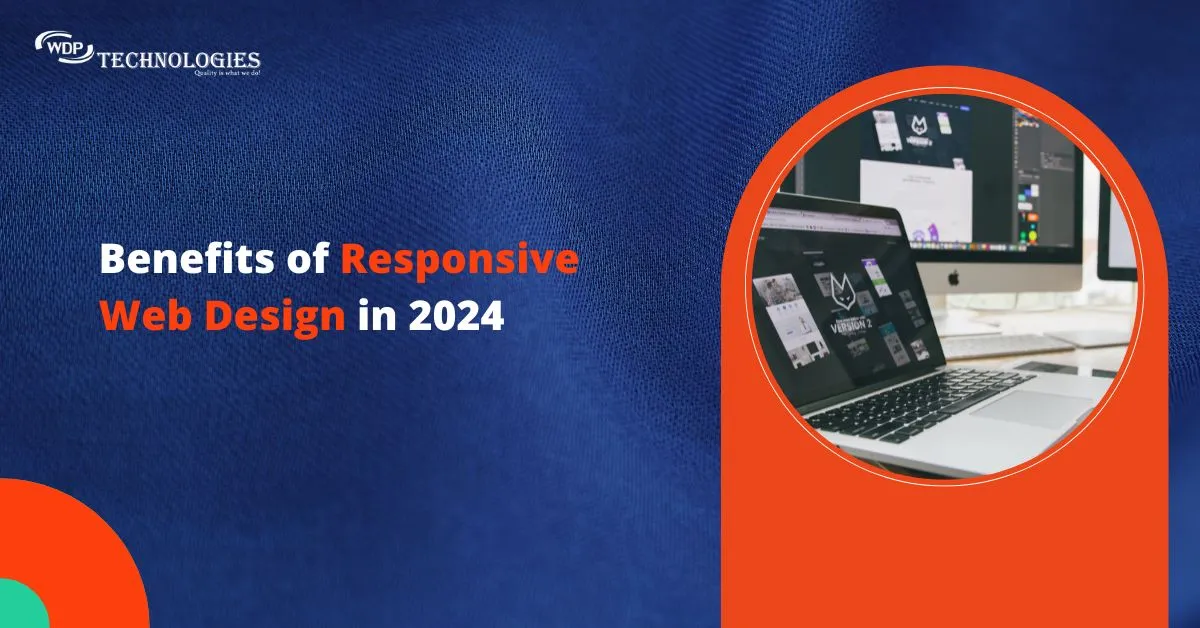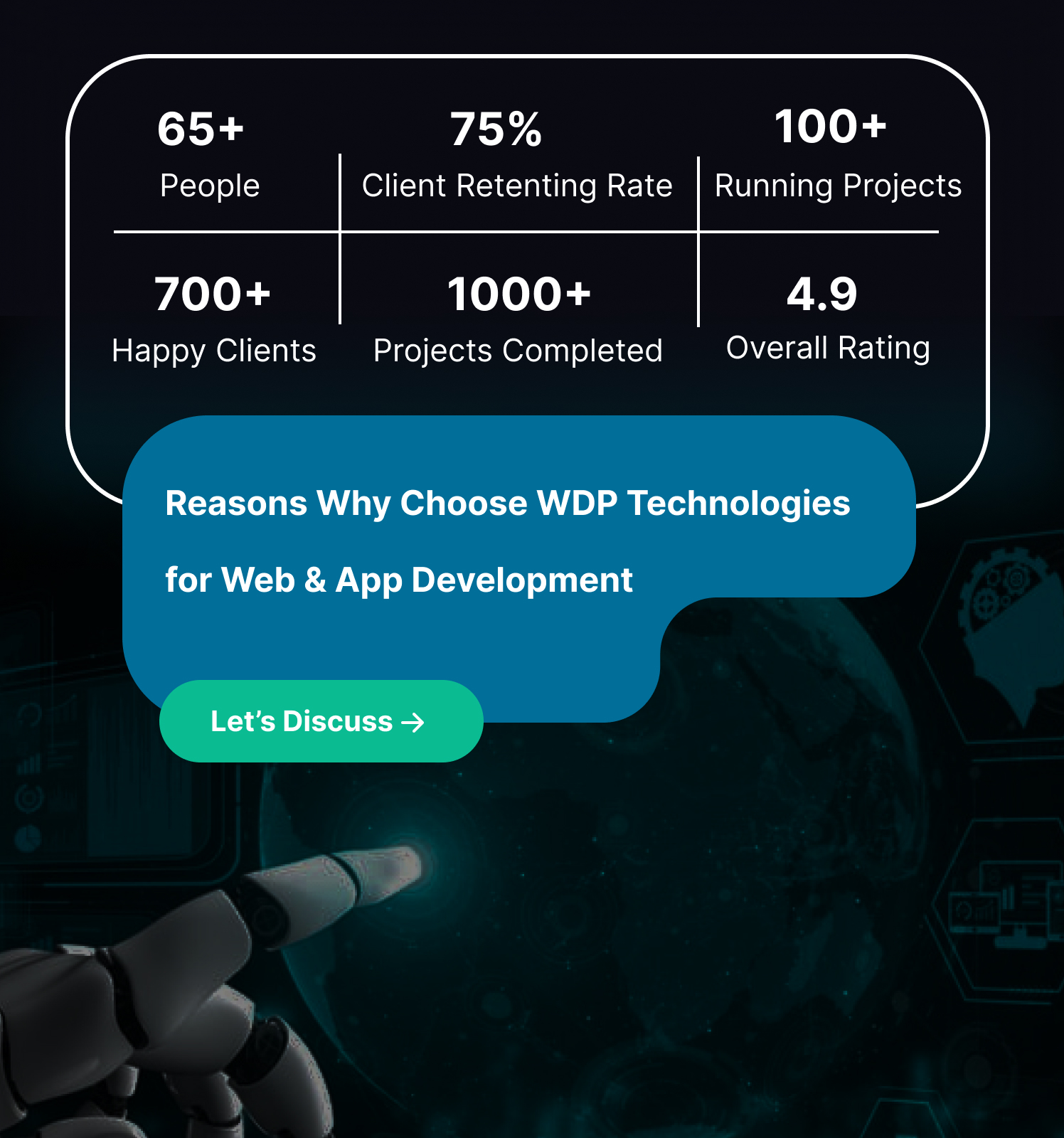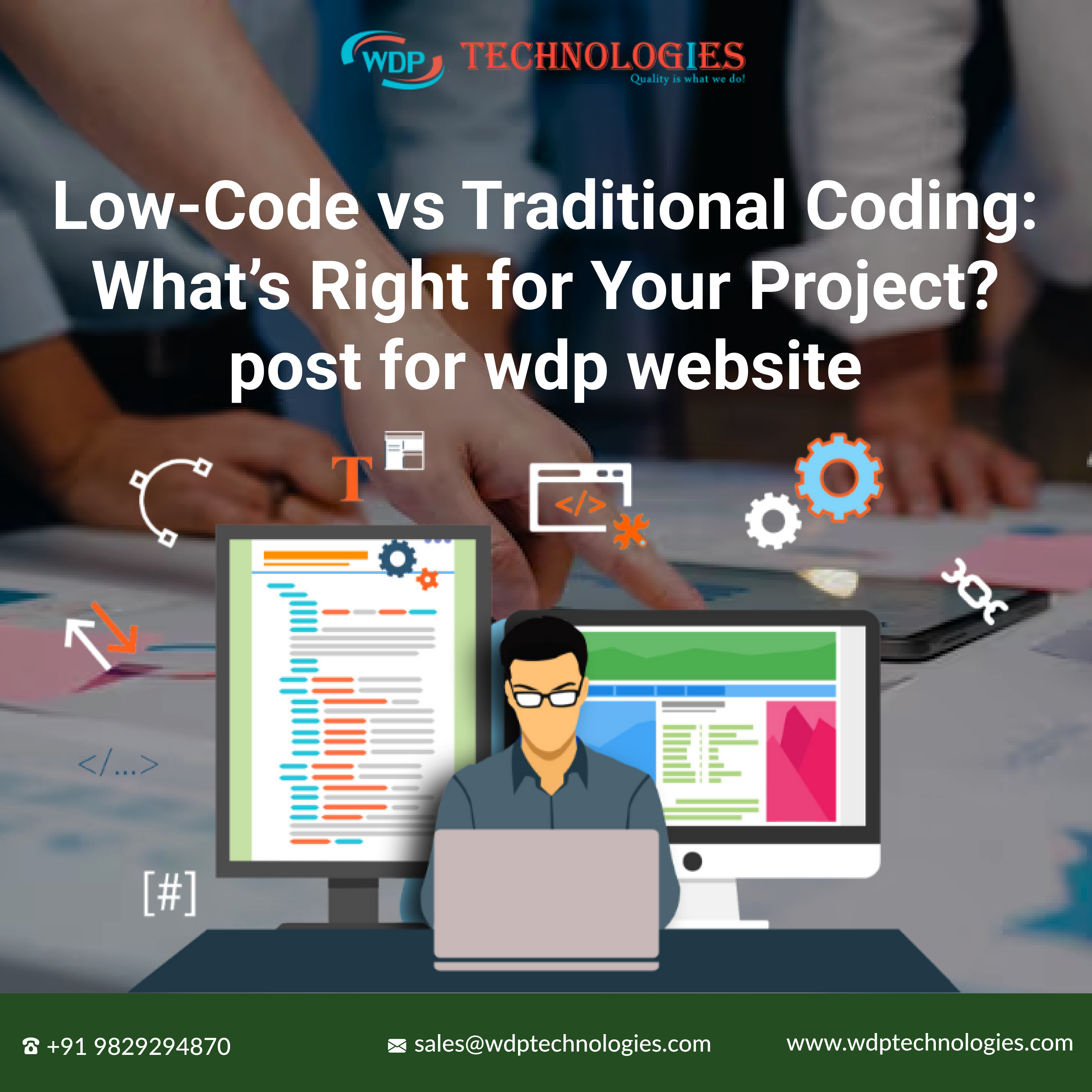In today’s fast-paced digital world, having a website that looks great and works well on any device is no longer optional—it’s essential. Think about how often you reach for your smartphone or tablet to browse the web. Now, imagine visiting a website that looks perfect on your desktop but turns into a jumbled mess on your phone. Frustrating, right?
That’s where responsive web design comes in. Whether you’re a business owner, a developer, or just someone curious about web trends, understanding the importance of responsive web design can give you a major edge. This blog will walk you through the benefits of responsive web design and show you why it’s a game-changer for anyone with an online presence.
So, grab your coffee, settle in, and let’s dive into the world of responsive web design together. By the end of this read, you’ll see why making your website responsive isn’t just a good idea—it’s a must in our mobile-first world.
What is Responsive Web Design?
Ever try to browse a website on your phone and end up squinting at text that’s way too small, or get frustrated with buttons that are impossible to tap? That’s the struggle of a website that isn’t responsive. Responsive Web Design (RWD) is the game-changer here. Think of it as a website that can bend and flex – it adjusts its layout and elements to perfectly fit any screen size, from a tiny phone to a giant monitor. No more zooming in and out, no more awkward layouts – just a smooth and enjoyable browsing experience no matter what device you’re using.
Responsive web design (RWD) is a web development approach that creates dynamic changes to the appearance of a website, depending on the screen size and orientation of the device being used to view it. Unlike traditional web design, which relies on fixed layouts and measurements, responsive web design uses flexible grids, images, and CSS media queries to adapt the content to fit any screen.
Why Responsive Web Design Matters
Responsive web design matters because it ensures a seamless and enjoyable user experience across all devices, from desktops to smartphones. In our increasingly mobile-centric world, more people are accessing the internet through a variety of devices with different screen sizes and orientations. A responsive website automatically adjusts its layout and content to fit these varying screens, providing a consistent and intuitive experience for every visitor.
This not only keeps users engaged and satisfied but also reduces bounce rates and increases the likelihood of conversions. Furthermore, search engines like Google prioritize mobile-friendly websites in their rankings, meaning a responsive design can significantly boost your site’s visibility and traffic. By adopting responsive web design, businesses and developers can future-proof their websites, improve accessibility, and gain a competitive edge in the digital landscape.
15 Benefits of Responsive Web Design
By implementing responsive web design, you can ensure that your website remains effective, user-friendly, and competitive in an ever-changing digital landscape. So here are the list of 15 benefits of responsive web design:
1. Enhanced User Experience
Responsive web design ensures that users have a seamless and intuitive experience across all devices. This means that whether they are on a smartphone, tablet, or desktop, they can navigate the site easily without encountering issues like distorted images or awkwardly placed text. A positive user experience leads to higher engagement and satisfaction, encouraging users to spend more time on the site and return in the future.
2. Increased Mobile Traffic
With the proliferation of smartphones and tablets, mobile internet usage has skyrocketed. A responsive website automatically adjusts its layout and content to fit different screen sizes, making it more accessible and attractive to mobile users. This helps capture and retain a larger audience, ensuring that no potential visitor is turned away due to a poor mobile experience.
3. Improved SEO
Search engines like Google prioritize mobile-friendly websites in their rankings. A responsive design helps your site meet these criteria, improving its visibility in search engine results. This means more organic traffic and a better chance of reaching your target audience. Additionally, a single URL structure for all devices simplifies SEO efforts and prevents issues with duplicate content.
4. Cost Efficiency
Developing and maintaining one responsive website is more cost-effective than creating separate versions for desktop and mobile devices. This reduces development time and costs, as well as ongoing maintenance expenses. A single responsive site also simplifies content management, as updates only need to be made once.
5. Faster Page Load Times
Responsive websites are designed to load efficiently across all devices, reducing page load times. Faster loading speeds are crucial for user retention, as slow websites can frustrate users and lead to higher bounce rates. Optimized load times also positively impact search engine rankings, further enhancing your site’s visibility.
6. Lower Bounce Rates
A well-designed responsive site provides a consistent and enjoyable experience, reducing the likelihood that users will leave the site quickly. When users find a website easy to use and navigate, they are more likely to stay longer, explore more pages, and engage with the content, leading to lower bounce rates and higher conversion opportunities.
7. Higher Conversion Rates
Enhanced usability and accessibility lead to better user engagement, which can result in higher conversion rates. When users can easily navigate and interact with your site, they are more likely to take desired actions, such as making a purchase, signing up for a newsletter, or filling out a contact form. A responsive design ensures that these interactions are smooth and straightforward on any device.
8. Easier Maintenance
Managing one responsive website is simpler and more efficient than maintaining multiple versions of a site for different devices. This reduces the workload for web developers and content managers, allowing them to focus on other important tasks. Updates and changes only need to be made once, ensuring consistency and saving time.
9. Improved Analytics Reporting
With a single responsive site, tracking and reporting through analytics tools become more straightforward. Analytics platforms like Google Analytics can provide clearer insights into user behavior, traffic sources, and conversion paths when there is only one site to monitor. This simplifies data analysis and helps make more informed decisions.
10. Future-Proofing
Responsive design is adaptable to new devices and screen sizes, ensuring that your site remains relevant and functional as technology evolves. This means that your website will continue to provide a great user experience on future devices without the need for significant redesigns. Investing in responsive design now can save time and resources in the long run.
11. Better Offline Browsing
Responsive sites are optimized for different devices, making them more accessible for offline browsing and use of cached content. This is particularly useful for users who may not always have a stable internet connection. A responsive design ensures that your site remains usable and attractive even in offline or low-bandwidth situations.
12. Increased Social Sharing
A consistent user experience across devices makes it easier for users to share content, expanding your site’s reach and engagement. Social media sharing is a powerful way to drive traffic and build brand awareness, and a responsive design ensures that shared content looks great and functions well on any device.
13. Unified Branding
A single responsive site ensures your brand’s look and feel remain consistent across all devices, reinforcing brand identity. Consistent branding is crucial for building trust and recognition among your audience. A cohesive design approach helps establish a strong, professional image that resonates with users.
14. Enhanced Accessibility
Responsive design helps make websites more accessible to users with disabilities, complying with accessibility standards and improving usability for everyone. This includes features like scalable fonts, adaptable layouts, and keyboard-friendly navigation. Enhanced accessibility not only broadens your audience but also demonstrates a commitment to inclusivity.
15. Competitive Advantage
Businesses with responsive websites are better positioned to attract and retain users, staying ahead of competitors who may not prioritize responsive design. In a crowded digital marketplace, providing a superior user experience can set you apart and drive customer loyalty. A responsive site ensures that you meet the needs of all users, giving you a significant edge over competitors with less adaptable websites.
How To Develop Responsive Web Design?
After knowing the benefits of responsive web design, development of it involves several key steps and best practices to ensure your website looks and functions well across a variety of devices. Here’s a detailed guide to help you develop a responsive website:
1. Plan Your Design
Understanding your audience is the first step in developing a responsive web design. Use analytics tools to gather data on the devices, screen sizes, and behaviors of your users. This information will help you tailor your design to meet their needs. Additionally, defining the primary goals of your website is crucial. Whether your focus is on e-commerce, content delivery, or user engagement, clear goals will guide your design decisions and ensure that the most important elements are prioritized on every device.
2. Use a Responsive Framework
Responsive frameworks like Bootstrap, Foundation, or Materialize offer a strong foundation for building a responsive website. These frameworks come with pre-built responsive grids and components that can save you time and effort. However, while these frameworks provide a good starting point, it’s essential to customize the styles and components to align with your brand and specific design requirements. Tailoring the framework ensures that your website stands out and fully supports your unique design vision.
3. Design with a Mobile-First Approach
Starting your design process with the smallest screen size forces you to prioritize essential content and functionality. This mobile-first approach ensures that your website remains usable and attractive on mobile devices, which are increasingly the primary way users access the web. As you expand your design to larger screens, you can progressively enhance it with additional features and content. This approach guarantees that the user experience is optimized for every device, from smartphones to desktops.
4. Implement a Flexible Grid Layout
A flexible grid layout is a cornerstone of responsive web design. Using relative units such as percentages, ems, and rems for widths and margins allows elements to resize proportionally across different screen sizes. CSS media queries enable you to apply specific styles based on the device’s characteristics, such as screen size, orientation, and resolution. This flexibility ensures that your layout adapts seamlessly, providing an optimal viewing experience on all devices.
5. Optimize Images and Media
Optimizing images and media is crucial for responsive design. Use CSS to ensure images scale appropriately within their containers, preventing them from overflowing or distorting. Implement responsive techniques for media elements like videos and iframes, using tools such as the srcset attribute and the <picture> element to provide different image sizes based on screen resolution. These practices ensure that your media looks great and loads efficiently on all devices.
6. Use Scalable Typography
Typography should be scalable to maintain readability across different devices. Setting font sizes using relative units like ems or rems allows text to scale based on the user’s default browser settings. Adjusting font sizes, line heights, and spacing with media queries ensures that your text remains legible and aesthetically pleasing, regardless of the device used to view your site. Scalable typography contributes to a consistent and user-friendly reading experience.
7. Ensure Touch-Friendly Navigation
Designing touch-friendly navigation is essential for mobile users. Ensure that buttons, links, and other interactive elements are large enough to be easily tapped on touch screens, with a minimum size of 44×44 pixels recommended. Simplify navigation by using hamburger menus, collapsible menus, or off-canvas navigation to save space on smaller screens. These practices enhance usability and accessibility, making it easier for users to interact with your site on any device.
8. Test Across Devices
Thorough testing across various browsers and devices is vital to ensure compatibility and responsiveness. Use tools like BrowserStack or CrossBrowserTesting to test your site on different platforms. Browser developer tools and emulators can help simulate different screen sizes and resolutions, but real device testing is crucial for the most accurate results. Regular testing helps identify and fix issues, ensuring a consistent and high-quality user experience.
9. Optimize Performance
Optimizing performance is critical for user satisfaction and search engine rankings. Minimize HTTP requests by combining CSS and JavaScript files and using CSS sprites for images. Compress resources using tools like Gzip or Brotli to reduce file sizes and improve load times. Implement lazy loading for images and other media to ensure they load only when needed, enhancing performance, especially on mobile devices. These optimizations lead to faster loading times and a smoother user experience.
10. Maintain Accessibility Standards
Maintaining accessibility standards ensures that your website is usable by everyone, including users with disabilities. Use semantic HTML elements to improve the structure and accessibility of your site. Implement ARIA (Accessible Rich Internet Applications) roles and attributes to enhance usability for assistive technologies. Ensure your site is navigable using a keyboard for users who cannot use a mouse. These practices make your website more inclusive and compliant with accessibility standards.
Choose WDP Technologies for Responsive Web Design
Choose WDP Technologies for your responsive web design needs and experience a seamless blend of innovation, expertise, and customization. Our team of skilled developers and designers specialize in creating websites that are not only visually stunning but also highly functional across all devices.
With a mobile-first approach, cutting-edge frameworks, and a commitment to accessibility and performance, WDP Technologies ensures your website delivers an optimal user experience, boosts SEO, and drives higher engagement and conversions. Partner with us to stay ahead in the digital landscape and provide your audience with a superior online experience.
Conclusion
In today’s digital age, knowing the benefits of responsive web design is a necessity. By ensuring your website adapts seamlessly to any device, you can enhance user experience, increase mobile traffic, and improve your search engine rankings. Responsive design not only makes your site more accessible and user-friendly but also saves time and resources by streamlining maintenance and updates.
As mobile usage continues to rise, businesses that prioritize responsive web design will stay ahead of the competition, capturing a broader audience and driving higher engagement and conversions. Embracing responsive web design is an investment in your website’s future, ensuring it remains relevant, effective, and compelling in an ever-evolving digital landscape.