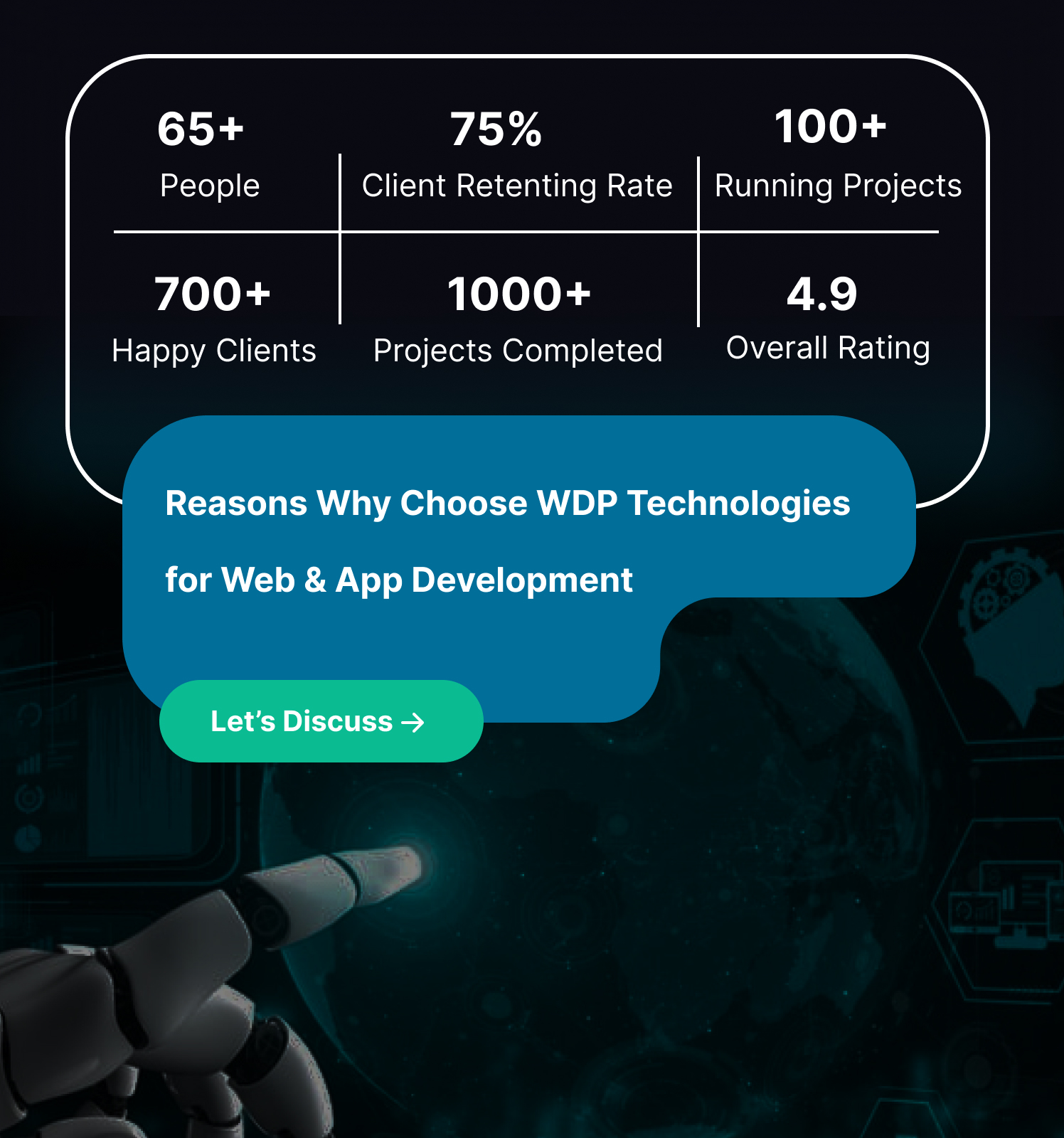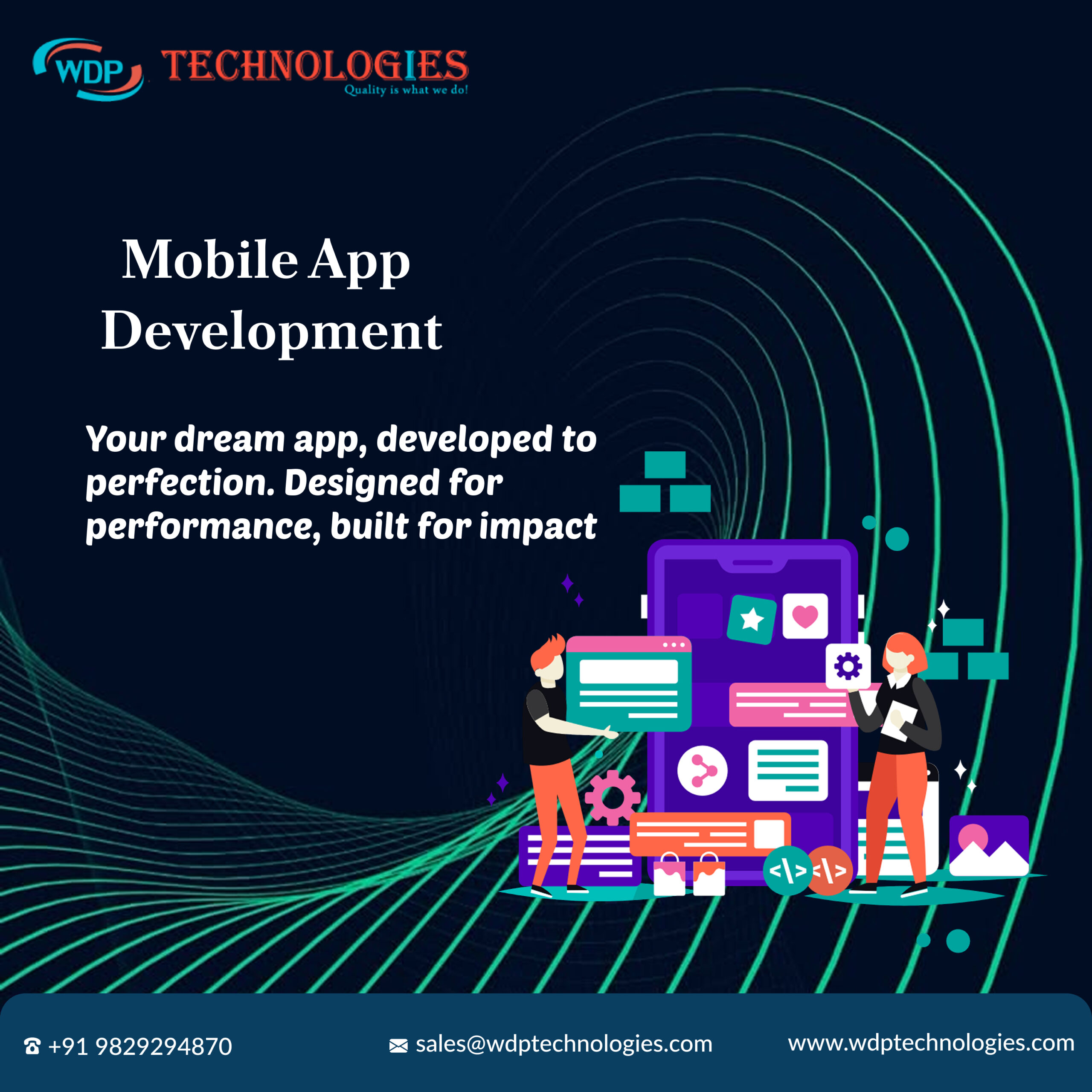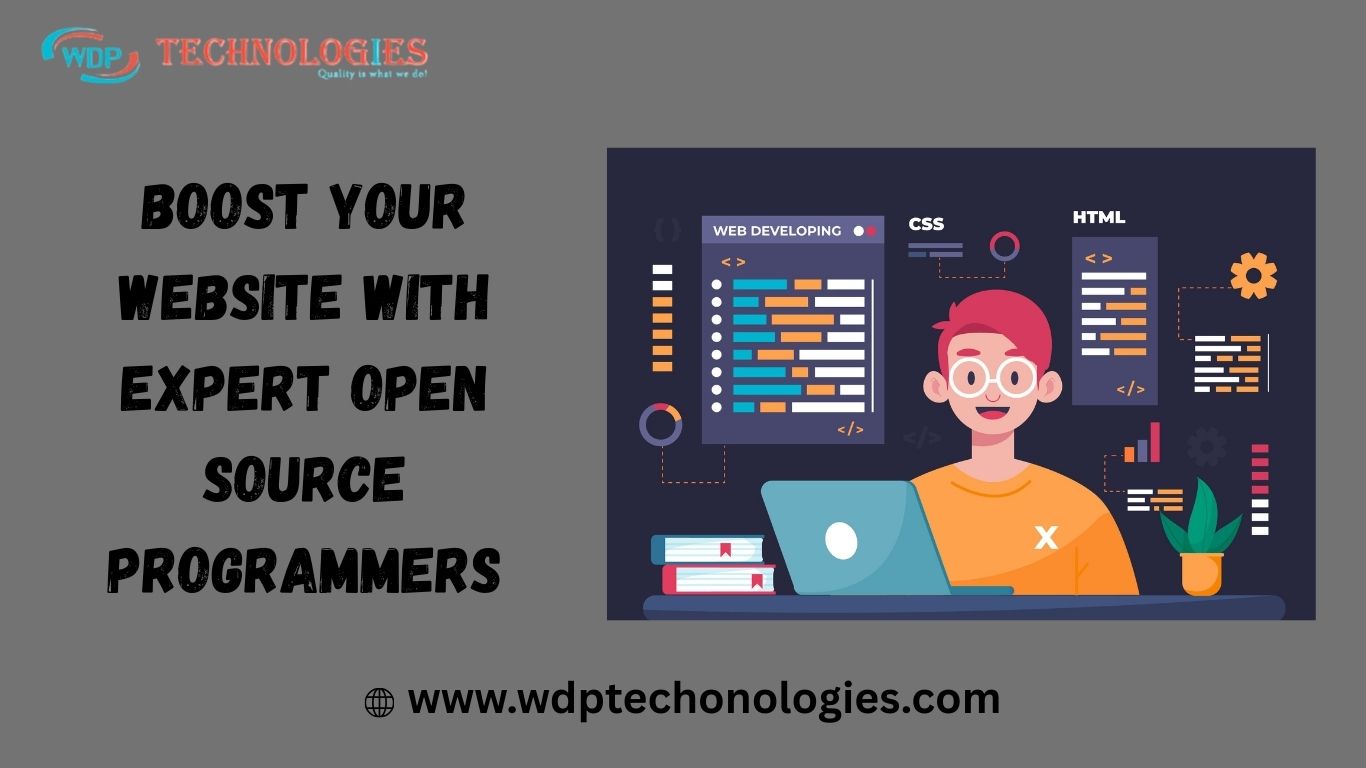Imagine a platform where students can share their experiences with teachers, helping others make informed decisions about their education. This is the power of a teacher rating website like Rate My Professors. Whether you’re an entrepreneur looking to create a meaningful project or an educator seeking to foster transparency and improvement, building such a platform can have a profound impact.
In this blog post, we’ll guide you through the process of developing your own teacher rating website. We’ll cover everything from initial planning and design to development and deployment. By the end of this guide, you’ll have a clear roadmap for creating a site that empowers students and enhances the educational experience. Let’s dive in and explore the steps to bring your vision to life!
What is Rate My Professors Website
A “Rate My Professors” website is an online platform where students can review and rate their teachers based on various criteria. These website allow students to share their experiences and provide feedback on teaching styles, effectiveness, and overall classroom experience.
This student-driven feedback system helps future students choose classes and gain insights into a teacher’s teaching style and overall effectiveness. Each teacher has a dedicated profile page that includes their name, subjects taught, and school information. Students and parents can make informed decisions when choosing courses or teachers based on peer feedback.
Are Rate My Professors Website Worth Developing?
The development of Rate My Professors website has sparked considerable debate among educators, students, and parents. While they offer significant benefits, they also come with challenges and criticisms. Here’s a comprehensive look at the advantages and potential drawbacks to help determine if developing such a platform is worth the investment.
1. Benefits of Developing Rate My Professors Website:
A. Transparency and Accountability:
Developing a Rate My Professors website promotes transparency in education by providing a platform for students to voice their opinions. This transparency encourages teachers to maintain high standards of teaching and professionalism, knowing they are being reviewed by their students.
B. Informed Decision-Making:
These websites help students and parents make better-informed decisions when choosing courses and teachers. By offering insights into teaching styles and classroom experiences, these platforms aid in academic planning and help students select the best teachers for their learning needs.
C. Constructive Feedback for Teachers:
Rate My Professors website offer valuable feedback that teachers can use to improve their teaching methods. The reviews highlight both strengths and areas for improvement, fostering professional development and helping teachers enhance their effectiveness in the classroom.
D. Community Engagement:
These platforms foster a sense of community by encouraging open communication between students, teachers, and parents. They provide a space for constructive dialogue and collaboration, contributing to a more engaged and informed educational community.
E. Empowerment:
Students feel empowered to share their experiences and contribute to the improvement of the educational system. By providing a voice to students, these websites help ensure that their perspectives are considered in shaping the educational environment.
2. Potential Drawbacks and Challenges:
A. Potential for Misuse:
One significant concern is the potential for misuse, such as posting unfair or biased reviews. Without proper moderation, these platforms can become venues for personal attacks rather than constructive criticism.
B. Impact on Teacher Morale:
Negative reviews, especially if unfounded, can impact teacher morale and job satisfaction. Teachers may feel demotivated or unfairly judged based on a few negative comments, affecting their performance and well-being.
C. Privacy Concerns:
Privacy concerns arise when personal information about teachers is made publicly available. Ensuring the protection of teachers’ privacy while allowing for open feedback can be challenging.
D. Moderation and Management:
Effective moderation is essential to maintain the quality and accuracy of reviews. This requires a significant investment in resources and time to ensure that reviews are fair, constructive, and free from inappropriate content.
E. Bias and Reliability:
Reviews can be biased and may not always reflect the overall performance of a teacher. Ensuring that the feedback is reliable and representative of the general consensus is crucial for the credibility of the platform.
Must Have Features To Include while develop Rate My Professors Website
Developing a Rate My Professors website requires careful consideration of features that ensure usability, reliability, and value for both students and teachers. Here are the essential features to include:
1. User Registration & Authentication
User registration and authentication are crucial for ensuring that the platform is secure and that user data is protected. Allow users (students and teachers) to create accounts and log in securely. Implement robust authentication mechanisms, such as email verification and password protection, to prevent unauthorized access. This feature not only secures the platform but also ensures that only verified users can post reviews and ratings, enhancing the credibility of the feedback.
2. Teacher Profiles
Teacher profiles should contain detailed information to help students identify and evaluate their instructors. Include fields for teachers’ names, subjects taught, schools, and a short biography. Allow teachers to upload profile pictures for easy identification. Providing an option for teachers to verify their profiles can further enhance the credibility of the information. Verified accounts add a layer of trust and authenticity, making the platform more reliable for users.
3. Rating System
A comprehensive rating system is the backbone of a Rate My Professors website. Allow students to rate teachers based on multiple criteria, such as teaching effectiveness, communication skills, classroom management, and overall experience. Use a consistent rating scale (e.g., 1 to 5 stars) for clarity and comparability. A well-structured rating system provides nuanced feedback, helping teachers understand specific areas of strength and areas needing improvement.
4. Written Reviews
Enable students to write detailed reviews along with their ratings. Written reviews provide context to the ratings and offer specific feedback that can be very useful for teachers looking to improve. Allow students to submit reviews anonymously to encourage honest feedback. Anonymity can lead to more candid and valuable insights, although it should be balanced with mechanisms to prevent misuse and ensure accountability.
5. Search and Filter Functionality
A robust search and filter functionality is essential for usability. Include a search bar to find teachers by name, subject, or school. Provide advanced filters to narrow down search results based on ratings, subjects, or other criteria. This feature allows users to quickly find relevant information, enhancing their experience and making the platform more efficient.
6. Comment Moderation & Reporting
Implement a moderation system to review and approve comments before they are posted. This helps maintain the quality and appropriateness of the content. Additionally, allow users to report inappropriate or unfair reviews for further investigation. A strong moderation and reporting system ensures that the platform remains a constructive space for feedback and prevents it from becoming a venue for personal attacks.
7. Responsive Design
Ensure the website is fully responsive and works seamlessly on mobile devices, tablets, and desktops. A responsive design enhances accessibility, allowing users to access the platform from any device. This is particularly important in today’s digital age, where users expect websites to be mobile-friendly and accessible on the go.
8. User Feedback and Interaction
Enable users to interact with the reviews and ratings. Allow them to upvote or downvote reviews to highlight the most helpful feedback. Provide an option for users to comment on reviews for additional discussions and clarifications. These interactive features enhance user engagement and make the platform more dynamic and community-driven.
9. Teacher Dashboard
Provide teachers with a dashboard to view and respond to reviews. This feature allows teachers to manage their profiles, track their ratings, and engage with the feedback. Include analytics to help teachers analyze their performance over time and identify areas for improvement. A teacher dashboard empowers educators by giving them the tools to actively participate in their professional development.
10. Privacy and Security
Ensure all user data is protected with encryption and secure storage. Privacy concerns are paramount, and robust security measures are essential to build trust with users. Allow users to control the visibility of their profiles and reviews through privacy settings. This gives users confidence that their personal information is safe and that they have control over what is shared on the platform.
11. Notification System
Implement a notification system to keep users informed about important updates and interactions. Send email notifications to teachers when new reviews are posted and provide in-app alerts for other significant activities. A notification system ensures that users are always aware of the latest developments, enhancing their engagement with the platform.
12. Community Guidelines & FAQs
Clearly outline community guidelines to ensure respectful and constructive feedback. Guidelines help maintain a positive and productive environment. Include a Frequently Asked Questions (FAQs) section to help users understand how to use the platform effectively. FAQs provide immediate answers to common questions, improving the user experience and reducing the need for support inquiries.
13. Analytics and Reporting
Track user activity with analytics tools to monitor engagement levels, such as the number of reviews and ratings distribution. Generate performance reports for teachers to analyze their feedback and identify trends. Analytics and reporting tools provide valuable insights that can drive improvements in both the platform and the educational experience it supports.
14. SEO & Performance Optimization
Optimize the website for search engines to increase visibility and attract more users. Implement SEO best practices, such as keyword optimization and meta tags. Ensure fast loading times and smooth performance to provide a better user experience. Performance optimization is crucial to retain users and ensure they have a positive interaction with the platform.
Steps to Develop a Website like Rate My Professors
Developing a website like Rate My Professors involves a series of well-planned steps, from initial research and planning to deployment and maintenance. Here’s a comprehensive guide to help you through the process:
Step 1: Research and Planning
Begin by clearly defining the goals and objectives of your website. Identify your target audience—students, parents, or educators—and understand their needs. Conduct market research to analyze existing teacher rating websites, identifying their strengths and weaknesses. Look for gaps in the market that your website can fill. List essential features such as user registration, teacher profiles, rating systems, written reviews, search and filter functionality, moderation, and analytics. Prioritize these features based on user needs and the goals of your platform, and create a roadmap that outlines the development timeline.
Step 2: Design
Create wireframes and prototypes to map out the user journey, focusing on making the website intuitive and easy to navigate. Design a visually appealing interface that is consistent with your brand and ensure it works well on both desktop and mobile devices. Gather feedback from potential users and stakeholders on your designs and iterate based on this feedback. Conduct usability tests to identify any issues and make necessary adjustments to create a user-friendly and attractive website.
Step 3: Choosing the Technology Stack
Select front-end technologies such as HTML, CSS, and JavaScript frameworks (React, Angular, or Vue.js) to create a dynamic and interactive user interface. Choose back-end technologies like Node.js, Python (Django or Flask), or Ruby on Rails, and decide on a database system like MySQL, PostgreSQL, or MongoDB for data storage. Plan for integrating third-party services for authentication, email notifications, and analytics, and develop APIs to enable future scalability and integration with other platforms.
Step 4: Development
Set up version control (Git), continuous integration (CI), and development environments to facilitate efficient development, collaboration, and code management. Develop core features such as user registration and authentication, teacher profiles, the rating system, and written reviews. Ensure that each feature is well-documented and tested. Implement advanced features like search and filter functionality, comment moderation, and a notification system, focusing on robustness and reliability.
Step 5: Testing
Write unit tests for individual components to ensure they function correctly and help catch bugs early in the development process. Conduct integration testing to validate that the system as a whole functions correctly and that various modules interact as expected. Perform user acceptance testing (UAT) with real users to gather feedback on the usability and functionality of the website. Make necessary adjustments based on this feedback to ensure the platform meets user expectations and performs well in real-world scenarios.
Step 6: Deployment
Select a hosting service such as AWS, Google Cloud, or Azure, and consider using a content delivery network (CDN) to improve performance. Set up your production environment and deploy the website, ensuring all services are running smoothly and that the deployment is secure. Use monitoring tools to track the website’s performance and user activity, and optimize the website based on this data to improve load times and user experience.
Step 7: Launch and Marketing
Conduct final checks and ensure all features are working as expected. Prepare marketing materials and plan your launch strategy. Use SEO, social media, and content marketing to attract users to your website, and engage with online communities and educational institutions to spread the word. Encourage user interaction and feedback to foster a sense of community. Provide excellent support and regularly update the platform based on user input.
Step 8: Post-Launch and Maintenance
Continuously gather feedback from users to identify issues and areas for improvement, and use this feedback to guide future updates. Keep the website updated with new features, security patches, and performance improvements. Ensure ongoing maintenance to fix bugs, improve security, and enhance performance. Regularly review the website’s analytics to monitor user engagement and make data-driven decisions to ensure the long-term success and stability of the platform.
Top 5 Teachers Rate and Review Website like Rate My Professors
If you’re looking for popular websites similar to Rate My Professors but focused on teachers, here are five top-rated options:
1. Ratemyteachers.com:
Similar to Rate My Professors, this site allows students to rate and review teachers based on various criteria like clarity, helpfulness, and engagement. Ratemyteachers covers a broad range of educational institutions and provides valuable insights into teacher quality and classroom experience.
2. GreatSchools:
Although primarily known for school ratings, GreatSchools also features teacher reviews. It provides insights into teacher effectiveness and parent/student satisfaction with individual teachers.
3. Niche (formerly known as College Prowler):
Niche offers school and teacher reviews based on student feedback. It covers a wide range of educational institutions and provides detailed ratings and comments on teachers’ teaching styles and effectiveness.
4. Teacher Review:
This platform focuses specifically on teacher reviews, allowing students and parents to rate and comment on teachers’ performance and teaching methods.
5. Koofers:
Primarily catering to college students in the US and Canada, Koofers allows students to anonymously review their professors, courses, textbooks, and even universities. It boasts a user-friendly interface and helpful features like filtering reviews by difficulty level and lecture style.
Cost To Develop Website Like Rate My Professors
The cost to develop a website like Rate My Professors can vary significantly depending on several factors. Here’s a breakdown to give you an idea:
Features and Complexity:A basic website with core functionalities like user accounts, search, ratings, and reviews will be less expensive than one with advanced features like forums, class difficulty ratings, and verification systems.
🔹Development Team: Hiring in-house developers will cost more compared to outsourcing to freelancers or agencies. The experience level and location of the team will also impact the cost.
🔹Tech Stack: The chosen programming languages, frameworks, and hosting solutions can affect the development cost.
Here’s a ballpark range for developing a Rate My Professors-like website:
🔹Basic Version (10,000$ – 12,000$): This might include core functionalities with a simple design.
🔹Standard Version (15,000$ – 20,000$): This could include additional features like forums or verification systems with a more polished design.
🔹Advanced Version (25,000$+): This might involve complex features, a robust design, and potentially mobile app development.
Choose WDP TO Develop Teacher Rating Website Like Rate My Professors
Final Words
In summary, developing a teachers rate and review website like Rate My Professors requires thoughtful planning, user-centric features, and a focus on fostering educational transparency and community engagement. By leveraging existing platforms’ insights and emphasizing user feedback, developers can create a valuable resource for students and parents navigating educational choices.