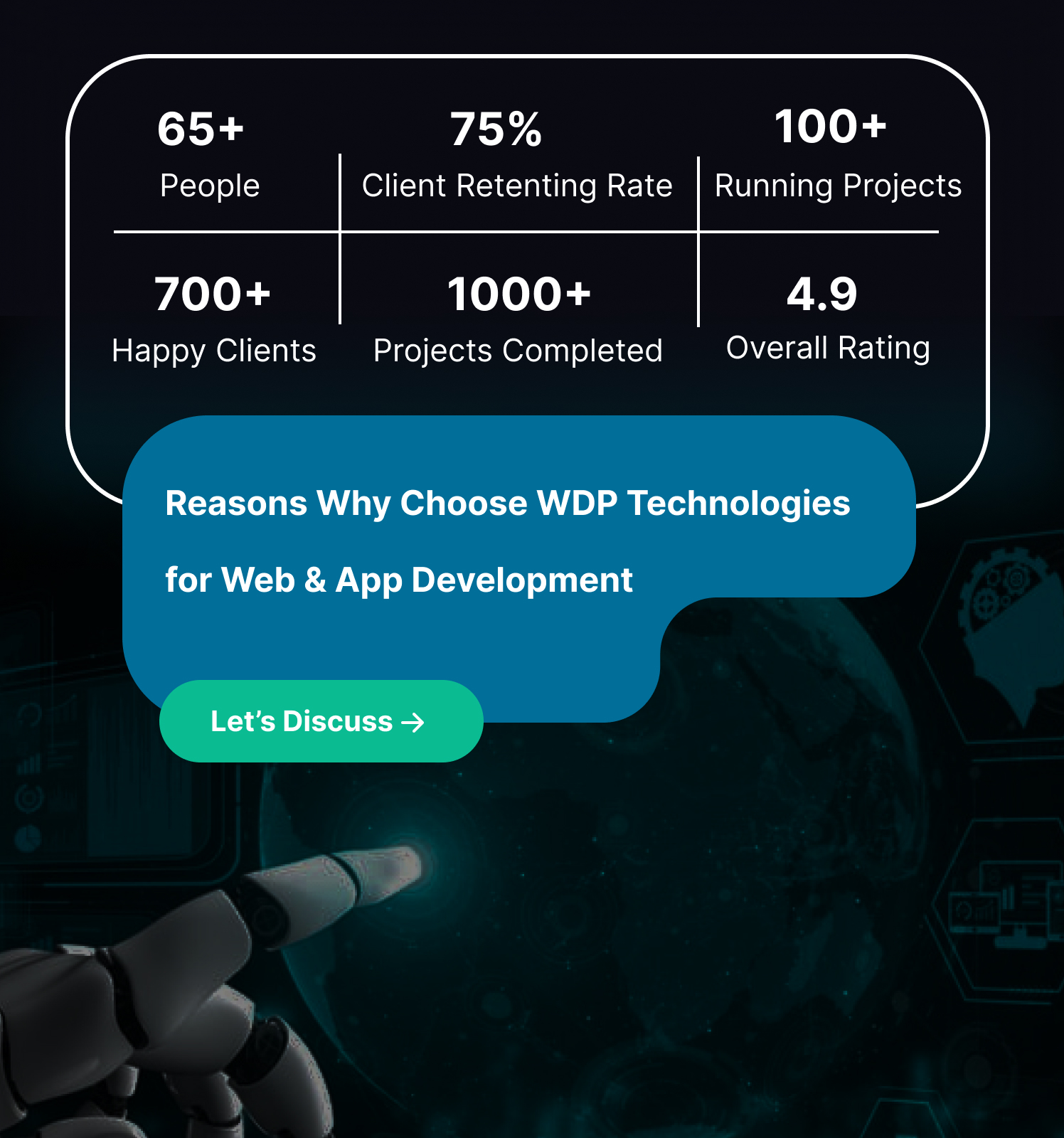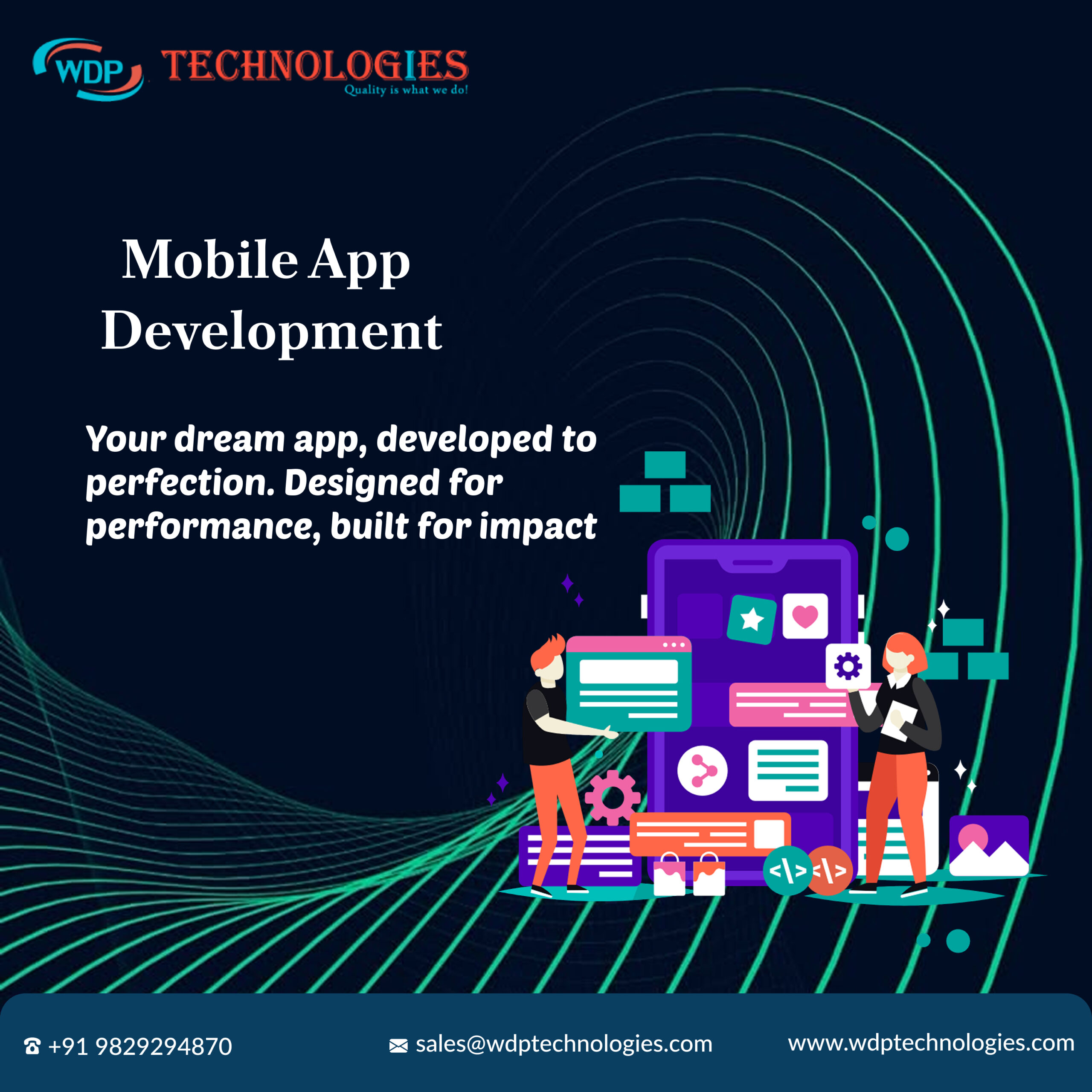We all love getting cash back on everyday purchases, especially with rising gas prices and grocery bills. But with Upside offering savings at thousands of gas stations, restaurants, and grocery stores, you might be scratching your head and thinking, “How does Upside make money?
It’s a fair question! After all, businesses don’t just hand out free cash. So, how does Upside operate this win-win situation for both them and their users? Let’s dive in and explore the main ways Upside keeps the cash flowing (and puts some back in your wallet in the process). Buckle up, because we’re about to uncover the secrets behind how does Upside makes money.
What is Upside App?
Upside is a dynamic and innovative mobile application designed to help consumers save money on everyday purchases such as gas, groceries, and dining. Launched with the mission to provide users with tangible financial benefits, Upside leverages cashback offers to create a win-win scenario for both consumers and partnered businesses. By utilizing the app, users can discover deals at participating locations, make purchases, and then claim their cashback rewards seamlessly through the app.
The app stands out due to its user-friendly interface and straightforward process. Upon downloading and registering, users can search for nearby deals tailored to their preferences. After selecting an offer, they simply need to make a qualifying purchase and upload a receipt to the app to receive their cashback. Upside has forged partnerships with a wide range of businesses, from major gas stations and grocery chains to local eateries, ensuring a broad selection of deals. By continually adding new partners and expanding its reach, Upside continues to grow its user base and enhance its value proposition in the competitive landscape of cashback and savings apps.
Some Stats of Upside App
According to Upside’s blog, they’ve distributed over $250 million in total cash back to users. They also claims frequent users earn an average of $148 every year. The app boasts a strong user base with over 325,000 5-star ratings across the App Store and Google Play Store.
Over 50,000 gas stations, grocery stores, and restaurants across the United States partner with Upside. Users can earn up to 25 cents per gallon on gas, up to 45% back at restaurants, and up to 30% back on groceries
How Upside App Work
Here’s a breakdown of how the Upside app works to earn you cash back on everyday purchases:
🔹Find Offers: Open the Upside app and browse through a map or list showing participating locations near you. These include gas stations, restaurants, and grocery stores (depending on your area).
🔹Claim Your Cash Back: When you see an offer you like, simply tap “Claim” to activate it. This lets the app know you intend to make a purchase at that specific location.
🔹Make Your Purchase: Head to the chosen gas station, restaurant, or grocery store. Use any debit or credit card (linked to your Upside wallet if possible) to pay for your purchases as usual.
🔹Verify Purchase (Optional): Depending on the offer, you might need to verify your purchase through the Upside app. There are two options:
- Check In: Tap the “Check In” button within the app while at the location (may require location services to be enabled).
- Receipt Upload: Take a picture of your receipt after your purchase. The app will then process the receipt to verify your purchase.
🔹Earn Cash Back: Once your purchase is verified, the promised cash back amount will be credited to your Upside account.
🔹Cash Out: When you’ve accumulated enough cash back, you can easily transfer it to your bank account, PayPal, or even redeem it as a gift card to your favorite retailers.
Where We Can Use Upside App
The Upside app currently operates within the United States, offering cash back rewards at participating locations across the country. Here’s a breakdown of where you can use the Upside app:
🔹Gas Stations: Major chains like Shell, Exxon, and BP are likely to be included, along with many independent gas stations.
🔹Restaurants: National chains like Arby’s, Dunkin’ Donuts, and Taco Bell might be part of the program, along with various local restaurants depending on your area.
🔹Grocery Stores (Select Cities): Upside offers cash back at grocery stores in some regions. Unfortunately, the app itself doesn’t provide a public list of participating grocery store chains.
Benefits of Using Upside App
Using the Upside app offers several advantages for consumers. Here are some key benefits:
1. Cashback Rewards:
The primary advantage of using Upside is the ability to earn cashback on everyday purchases. Whether you’re buying gas, groceries, dining out, or shopping, you can save money and receive tangible financial rewards.
2. Wide Range of Participating Businesses:
Upside partners with a variety of businesses, including major gas stations, grocery stores, restaurants, and retail outlets. This extensive network provides numerous opportunities to earn cashback.
3. Enhanced Savings:
By using Upside, you can maximize your savings on routine expenses. Over time, the accumulated cashback can add up to significant amounts, helping you manage your budget more effectively.
4. Support for Local Businesses:
Upside partners with local businesses, encouraging users to explore and support their community. This not only benefits small business owners but also promotes local economic growth.
5. No Cost to Join:
The Upside app is free to download and use. There are no membership fees or hidden charges, making it an accessible option for anyone looking to save money.
6. Flexible Redemption Options:
Users can redeem their cashback rewards in various ways, such as transferring funds to a bank account, receiving digital gift cards, or using the rewards for future purchases through the app.
7. Regular Updates and Offers:
Upside frequently updates its deals and offers, providing fresh opportunities to save. Notifications and alerts keep users informed about new promotions and ways to maximize their cashback.
8. Incentives for Referrals:
Upside often has referral programs where users can earn additional rewards by inviting friends and family to join the app. This can further boost your savings and spread the benefits to others.
How Does Upside Make Money?
Ever fill up your gas tank and think, “Wow, I wish I could get some money back on this?” Well, the Upside app makes that a reality, offering cash back on everyday purchases at gas stations, restaurants, and even groceries (in select cities). But how does Upside itself make money? This seemingly win-win situation for users sparks a question: how does Upside make money? Upside utilizes below approach to generate revenue:
1. Partnerships:
Upside forms partnerships with a vast network of businesses, exceeding 50,000 locations across the US. These include gas stations, restaurants, and grocery stores.
2. Commission on Purchases:
When a user activates an offer through the Upside app and makes a purchase at a partnered location, Upside earns a commission on that purchase. Think of it as a referral fee – Upside brings in new customers for the business, and in return, the business shares a portion of the sale.
3. Advertising Revenue:
Upside generates additional income through targeted advertising. Partner businesses can pay for premium placement within the app to attract more users to their offers. This includes featured deals, promoted listings, and other advertising formats that enhance the visibility of their promotions to Upside’s user base.
4. Data Monetization:
While respecting user privacy and adhering to data protection regulations, Upside collects valuable consumer data that can be used to analyze spending patterns and preferences. This anonymized data can be sold to market research firms or used internally to optimize the app’s offerings and improve partner targeting. It’s crucial to note that Upside emphasizes ethical data handling practices to ensure user trust.
5. Transaction Fees:
When users redeem their cashback rewards, Upside might charge a small processing fee, especially if the redemption method involves bank transfers or issuing gift cards. These fees help cover the costs of financial transactions and contribute to the company’s revenue.
6. Referral Programs:
Upside benefits from user-driven growth through referral programs. While these programs often reward users for inviting others to join the app, they also indirectly increase Upside’s revenue by expanding the user base and, consequently, the volume of transactions through the app.
Step by Step Guide To Build Apps like Upside
Creating an app like Upside involves several stages, from initial planning and research to development, testing, and launch. Here’s a comprehensive guide to help you through the process:
1. Market Research & Planning
Start by identifying your target audience. Understand who your potential users are, their demographics, and their specific needs and pain points. This helps in tailoring the app to meet user expectations effectively. Next, analyze your competitors. Study similar apps like Upside, Rakuten, and Ibotta to understand their strengths and weaknesses. This analysis will provide insights into what works and what doesn’t, allowing you to innovate and improve on existing features. Finally, define your Unique Selling Proposition (USP). Determine what will set your app apart from the competition, whether it’s better user experience, higher cashback rates, or exclusive partnerships with popular brands.
2. Define App Features
List the core features your app will offer. These should include user registration and profile management for personalizing the user experience, and geolocation and map integration to help users find nearby deals. Include cashback offer listings that are easy to browse and filter based on user preferences. Implement receipt scanning and uploading functionality to verify purchases and process cashback rewards. Additionally, consider incorporating a secure payment gateway for redeeming rewards and transferring cashback to user accounts.
3. Design the UI and UX
Create wireframes and prototypes to visualize the app’s layout and navigation flow. Focus on intuitive design principles to ensure a seamless user experience. The app should be easy to navigate, with clear calls-to-action and minimal steps required to complete tasks like finding deals and uploading receipts. Use attractive and consistent design elements that align with your brand identity. Consider conducting user testing with the prototypes to gather feedback and make necessary adjustments before moving to full-scale development.
4. Develop the Backend and Frontend
Choose the right technology stack for both the backend and frontend development. The backend should handle user data, manage cashback offers, process transactions, and store receipts securely. Technologies like Node.js or Django can be useful for building a robust backend. For the frontend, focus on creating a responsive and user-friendly interface using frameworks like React Native or Flutter, which allow for cross-platform compatibility. Ensure that the app is optimized for performance, with fast load times and smooth transitions.
5. Implement Key Functionalities
Integrate geolocation services to enable users to find deals based on their location. Implement receipt scanning technology using Optical Character Recognition (OCR) to accurately read and verify receipt details. Develop secure payment processing features to handle cashback redemptions, ensuring that users can easily transfer their rewards to their bank accounts or receive gift cards. Additionally, set up a notification system to keep users informed about new offers, cashback status, and other important updates.
6. Test Thoroughly
Conduct extensive testing to identify and fix bugs. Perform both manual and automated testing to cover different aspects of the app, including functionality, performance, security, and user experience. Ensure that the app works seamlessly across different devices and operating systems. Beta testing with a select group of users can provide valuable insights and help you make final adjustments before the official launch.
7. Launch and Market the App
Prepare for the app launch by submitting it to the relevant app stores (Google Play Store and Apple App Store). Follow the submission guidelines carefully to avoid any delays. Develop a marketing strategy to promote the app, using channels like social media, email marketing, and partnerships with influencers. Offer incentives like referral bonuses and introductory cashback rates to attract initial users. Monitor user feedback and app performance closely post-launch to address any issues and continuously improve the app.
8. Maintain and Update the App
Regularly update the app with new features, improvements, and bug fixes based on user feedback and market trends. Maintain open communication with your users to understand their needs and keep them engaged. Implement analytics to track user behavior and app performance, using this data to inform future updates and enhancements. Stay competitive by continuously innovating and offering better deals and features to retain and grow your user base.
Must Have Feature Include While Develop App Like Upside
When developing an app like Upside, it’s crucial to incorporate features that provide a seamless and valuable user experience. Here are the must-have features:
1. User Registration & Profile Management
Allow users to register and log in using email, phone number, or social media accounts for convenience. Enable profile customization so users can update personal information, preferences, and payment methods.
2. Geolocation and Map Integration
Display offers based on the user’s current location using geolocation services. Integrate maps to show nearby participating businesses, making it easier for users to find and navigate to these locations.
3. Cashback Offers Listing
Provide advanced search and filtering options to help users find relevant deals quickly. Organize offers into categories like gas, groceries, dining, and retail for easy browsing.
4. Receipt Scanning and Uploading
Implement Optical Character Recognition (OCR) technology to read and verify receipts quickly and accurately. This feature simplifies the process for users to claim their cashback rewards.
5. Secure Payment Processing
Integrate secure payment gateways to handle cashback redemptions. Ensure users can easily transfer their rewards to their bank accounts or receive digital gift cards.
6. Notifications and Alerts
Keep users informed about new offers, cashback status, and important updates through push notifications and alerts. This feature enhances user engagement and ensures they don’t miss out on deals.
7. Referral Program
Include a referral program that rewards users for inviting friends and family to join the app. This feature helps grow the user base and increases app engagement.
8. Analytics and Reporting
Incorporate analytics to track user behavior and app performance. Use this data to make informed decisions for future updates and improvements, ensuring the app remains competitive and user-friendly.
9. User Reviews and Ratings
Implement a system for users to leave reviews and rate offers and participating businesses. This feedback mechanism helps improve the quality of deals and provides valuable insights for other users. It also builds trust and credibility within the app community.
10. Loyalty and Reward Programs
Introduce loyalty and reward programs to incentivize repeat usage. Offer additional rewards or higher cashback rates for frequent users, encouraging them to continue using the app for their purchases.
11. Customer Support
Provide robust customer support options, including live chat, email, and an extensive FAQ section. Prompt and helpful customer service can resolve user issues quickly, enhancing their overall experience and satisfaction with the app.
12. Social Sharing
Allow users to share deals and their cashback earnings on social media platforms. This feature not only promotes user engagement but also acts as a marketing tool, helping to attract new users to the app.
13. Multi-Language & Multi-Currency Support
Ensure the app supports multiple languages and currencies to cater to a global audience. This inclusivity can broaden the app’s reach and make it accessible to users in different regions.
14. Personalized Recommendations
Utilize machine learning algorithms to provide personalized deal recommendations based on user behavior and preferences. This feature enhances user experience by making the app more relevant and useful to individual users.
15. Security and Privacy
Prioritize security and privacy by implementing strong encryption protocols and adhering to data protection regulations. Ensure that users’ personal and financial information is secure, building trust and confidence in the app.
Cost To develop App Like Upside
Based on the features of Upside, an app like this could potentially range from $15,000 to $40,000. Here’s a breakdown of the possible range:
🔹Simple Version (Limited Features): $15,000 – $18,000
🔹Basic Version (Core Functionalities): $18,000 – $25,000
🔹Advanced Version (Additional Features): $25,000 – $40,000+
Remember, this is a ballpark estimate. The actual cost of developing your app will depend on your specific requirements and chosen development team. To know the actual cost you can contact us.
Why Choose WDP Technologies To Develop App Like Upside
Choosing WDP Technologies to develop an app like Upside is a smart decision due to their extensive experience in mobile app development and a proven track record of delivering high-quality, innovative solutions. Their team of skilled developers and designers is adept at creating user-friendly and scalable apps tailored to meet specific business needs.
WDP Technologies offers comprehensive services, from initial planning and market research to development, testing, and post-launch support. Their commitment to using the latest technologies and adhering to best practices ensures a secure, efficient, and engaging app that stands out in the competitive market.
Conclusion
In conclusion, understanding how does Upside make money reveals the innovative strategies behind its success, including affiliate commissions, advertising revenue, data monetization, premium services, and transaction fees. By offering substantial cashback rewards and creating a mutually beneficial ecosystem for both consumers and partner businesses, Upside has established a robust and sustainable business model.
For those looking to develop a similar app, the step-by-step development process—covering market research, feature definition, UI/UX design, backend and frontend development, testing, and marketing—provides a comprehensive roadmap. Partnering with experienced developers like WDP Technologies can further ensure a successful launch and operation of your app, leveraging their expertise to create a high-quality, user-friendly platform.