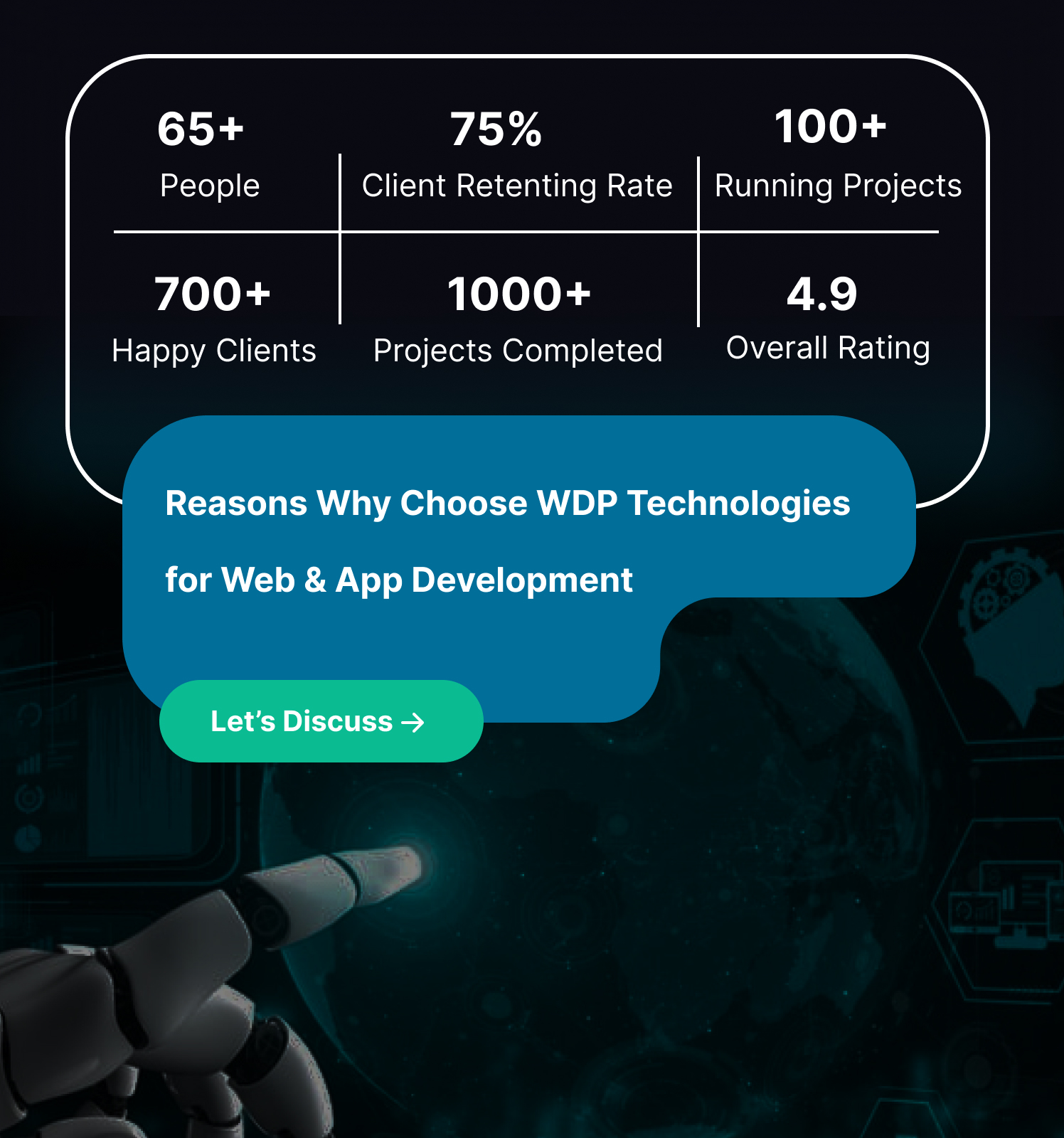Hey there! Have you ever found yourself staring into the fridge, wondering what to cook for dinner? Or maybe you’ve tried meal planning but found it overwhelming to keep track of recipes and grocery lists?
Well, you’re not alone! Many of us struggle with meal planning, whether it’s due to a busy schedule, dietary restrictions, or simply not knowing where to start.
But fear not! Meal planning apps are here to save the day. These apps can help you organize your meals, discover new recipes, and streamline your grocery shopping experience.
In this blog, we’ll take you on a journey of meal planning app development. From understanding the market to designing a user-friendly experience, we’ll cover everything you need to know to create your own meal planning app.
Meal Planning App Market Size
While there isn’t a universally reported market size specifically for meal planning apps, we can look at related markets to get a good idea:
🔹Diet and Nutrition Apps Market: This broader market, which often includes meal planning functionalities, is estimated at a size of USD 9.66 billion in 2023 and is projected to reach USD 35.35 billion by 2031, with a CAGR of 17.61% [2].
🔹Nutrition Apps Market: This market, encompassing apps that focus on nutrition tracking and guidance, is expected to reach a revenue of USD 5.40 billion in 2024 and is projected to grow at a CAGR of 11.31% by 2028 [1].
🔹Recipe Apps Market: Another overlapping market, recipe apps, is also experiencing growth, projected to reach USD 1.10 billion by 2028 [5]. While not solely focused on meal planning, many recipe apps offer features that can be used for this purpose.
Introduction To The Concept Of Meal Planning Apps
The concept is simple yet powerful, users can browse through a database of recipes, select their desired meals for the week, and automatically generate a shopping list based on the ingredients needed. Some apps even offer features like nutritional information, dietary customization, and integration with grocery delivery services, making the entire process seamless from start to finish.
In this fast-paced world where time is of the essence, meal planning apps offer a solution that not only saves time but also promotes healthier eating habits, reduces food waste, and ultimately contributes to a more organized and stress-free lifestyle. As we are going to know more about meal planning app development, we’ll explore the features, benefits, and potential impact of these innovative apps on our daily lives.
Importance Of Meal Planning App For Health, Budgeting & Convenience
In today’s fast-paced world, meal planning apps have emerged as indispensable tools for helping individuals take control of their nutrition, finances, and daily routines. Here’s why these apps are crucial for promoting health, budgeting wisely, and enhancing overall convenience:
1. Health Consciousness:
Meal planning apps empower users to make informed choices about their diet. With access to a vast database of recipes and nutritional information, users can create meal plans tailored to their health goals and dietary preferences. Whether it’s managing a medical condition, adopting a specific diet, or simply aiming for a more balanced lifestyle, these apps provide the resources and guidance needed to make healthier eating decisions.
2. Budget Management:
One of the biggest advantages of meal planning apps is their ability to help users optimize their grocery spending. By generating shopping lists based on planned meals and ingredient quantities, these apps minimize food waste and prevent impulse purchases. Users can set budget limits, compare prices, and even take advantage of discounts and coupons offered through the app, ensuring that they stay within their financial means while still enjoying nutritious meals.
3. Time Efficiency:
With the hectic pace of modern life, time is a precious commodity. Meal planning apps streamline the meal preparation process, saving users valuable time and effort. By offering features such as recipe suggestions, pre-populated shopping lists, and meal prep tips, these apps make it easy for users to plan, shop for, and prepare meals efficiently. Whether you’re a busy professional, a parent juggling multiple responsibilities, or someone with limited culinary skills, meal planning apps help simplify mealtime and free up more time for other activities.
4. Convenience & Flexibility:
Meal planning apps offer unparalleled convenience and flexibility, allowing users to access their meal plans anytime, anywhere. Whether on a smartphone, tablet, or computer, users can easily view, edit, and sync their meal plans across devices. Some apps also offer features like meal delivery or pickup services, eliminating the need for grocery shopping altogether. Additionally, users can customize their meal plans to accommodate special occasions, dietary restrictions, or changing preferences, ensuring that meal planning remains a convenient and adaptable solution for their lifestyle.
Implement Key Features Into Your Meal Planning App Development
By incorporating these key features into your meal planning app development, you can create a comprehensive and user-friendly solution that meets the diverse needs of your users and helps them achieve their health and wellness goals.
1. Recipe Database:
A comprehensive database of recipes categorized by cuisine, dietary preferences, cooking time, and ingredients. Users should be able to search, browse, and filter recipes based on their preferences and requirements.
2. Customizable Meal Plans:
Allow users to create personalized meal plans for breakfast, lunch, dinner, and snacks. Users should be able to add, remove, or swap meals based on their preferences and schedule.
3. Grocery List Generation:
Automatically generate a shopping list based on the ingredients required for selected recipes or meals in the meal plan. Users should be able to edit and organize the list, mark off items as purchased, and synchronize it with their preferred grocery shopping apps or services.
4. Nutritional Information:
Provide detailed nutritional information for each recipe, including calorie count, macronutrient breakdown, and allergen information. Users with specific dietary requirements or health goals can make informed choices about their meals.
5. Meal Calendar:
Display a visual calendar view of the meal plan for the week or month. Users should be able to easily visualize their meal schedule and make adjustments as needed.
6. Instructions & Timers:
Offer step-by-step cooking instructions for each recipe, along with cooking time and difficulty level. Users can follow along with the instructions and set timers to ensure that their meals are cooked to perfection.
7. Ingredient Substitution:
Provide suggestions for ingredient substitutions or alternatives to accommodate dietary restrictions, food allergies, or ingredient availability. Users can customize recipes to suit their needs without compromising on taste or nutrition.
8. User Profiles & Preferences:
Allow users to create profiles with personal preferences, dietary restrictions, and health goals. The app can then recommend recipes and meal plans tailored to each user’s profile.
9. Integration with Smart Devices:
Enable integration with smart kitchen appliances such as smart ovens, slow cookers, or kitchen scales. Users can control and monitor their cooking process directly from the app for added convenience and precision.
10. Social Sharing & Community :
Enable users to share their favorite recipes, meal plans, and cooking tips with friends and family via social media or within the app’s community. Users can also discover new recipes and connect with like-minded individuals who share similar culinary interests.
11. Offline Access and Sync:
Ensure that users can access their meal plans and recipes even when offline. Changes made offline should sync seamlessly with the app once the user is back online.
12. Feedback and Ratings:
Allow users to rate and review recipes they’ve tried, providing valuable feedback to other users and the app’s developers. Users can also receive recommendations based on ratings and reviews from the community.
Meal Planning App Development Step By Step Process
Meal planning app development involves several key steps to ensure its success and effectiveness. Here’s a simplified guide to get you started:
1. Market Research:
Before Developing app, begin by researching the meal planning app market to understand existing competitors, user preferences, and market trends. Identify gaps or opportunities for innovation that your app can address.
2. Define Target Audience:
Determine the demographic and psychographic characteristics of your target users. Understand their needs, pain points, and preferences related to meal planning.
3. Outline Key Features:
Based on your research and target audience analysis, outline the key features your app will offer. Refer to the key features mentioned earlier in this conversation as a starting point.
4. Design UI and UX:
Design an intuitive and visually appealing UI/UX for your app. Create wireframes and mockups to visualize the layout, navigation, and user flow. Consider accessibility and usability principles to ensure a seamless user experience. Having good design of app will attract user and increase session time.
5. Choose Right Technology:
Select the appropriate technology stack for your app, including frontend frameworks, backend technologies, and database management systems. Consider factors such as scalability, performance, and security requirements.
6. Develop Backend Infrastructure:
Set up the backend infrastructure to handle user authentication, data storage, and communication between the app and external APIs or services. Implement features such as user accounts, recipe databases, and meal planning algorithms.
7. Develop Frontend Components:
Build frontend components of the app, including user interfaces, navigation menus, and interactive features. Implement responsive design principles to ensure compatibility across various devices and screen sizes.
8. Integrate Third-Party Services:
Integrate third-party services or APIs for features such as recipe databases, nutritional information, grocery delivery, and social sharing. Ensure seamless integration with external platforms to enhance the app’s functionality.
9. Test and Debug:
Conduct thorough testing of the app to identify and fix any bugs, errors, or usability issues. Perform both manual and automated testing across different devices and platforms to ensure compatibility and reliability.
10. Launch and Iterate:
Once testing is complete, launch your meal planning app on app stores or distribution platforms. Gather user feedback and analytics data to identify areas for improvement. Continuously iterate and update the app based on user input and market trends.
11. Marketing and Promotion:
Develop a marketing strategy to promote your meal planning app and attract users. Utilize various channels such as social media, email marketing, content marketing, and app store optimization (ASO) techniques to increase visibility and user acquisition.
12. Provide Ongoing Support:
Offer ongoing customer support and maintenance to address user inquiries, troubleshoot issues, and release updates. Stay engaged with your user community to foster loyalty and gather feedback for future enhancements.
By following these steps and paying attention to user needs and market dynamics, you can develop a successful meal planning app that provides value to users and helps them achieve their health and wellness goals.
Meal Planning App Development Cost
For a project budget ranging from 10k to 32k USD, you can expect to develop a comprehensive meal planning app for both Android and iOS platforms, along with a web-based admin panel. Here’s a rough breakdown of how the budget could be allocated:
1. Mobile App Development (Android & iOS):
- UI/UX Design: $2,000 – $5,000
- Frontend Development: $5,000 – $12,000 (for both platforms)
- Backend Development (API Development, Database Setup): $3,000 – $8,000
- Testing and Quality Assurance: $1,000 – $3,000
Total: $11,000 – $28,000
2. Web Admin Panel:
- UI/UX Design: $1,000 – $3,000
- Frontend Development: $2,000 – $5,000
- Backend Development (API Integration, Database Management): $2,000 – $5,000
- Testing and Quality Assurance: $500 – $1,500
Total: $5,500 – $14,500
3. Additional Expenses
(such as server costs, domain registration, third-party services, etc.): $1,500 – $3,500
Keep in mind that these are rough estimates, and actual costs may vary depending on factors such as the complexity of features, geographic location of development teams, and specific requirements of the project. It’s crucial to thoroughly plan and prioritize features based on your budget constraints and project goals. Additionally, consider allocating a portion of the budget for ongoing maintenance and updates post-launch.
Top 5 Meal Planning App In Market
1. Mealime:
Mealime is a comprehensive meal planning app that offers personalized meal plans based on dietary preferences, allergies, and portion sizes. It provides customizable recipes with detailed nutritional information, generates grocery lists, and offers cooking instructions. Mealime also features a variety of cuisines and dietary options to suit diverse preferences.
2. Yummly:
Yummly is a highly-rated meal planning app that offers a vast collection of recipes from various sources, including top food bloggers and publications. It provides personalized recipe recommendations based on user preferences and dietary restrictions. Yummly also offers advanced search filters, smart shopping lists, and integration with smart kitchen appliances.
3. Plan to Eat:
Plan to Eat is a meal planning app that focuses on simplicity and customization. It allows users to import recipes from websites or manually enter their own, drag and drop recipes onto a calendar to create meal plans, and generates shopping lists based on planned meals. Plan to Eat also offers features for recipe organization, meal notes, and meal tagging.
4. Prepear:
Prepare is a meal planning and recipe management app that offers a range of features for planning, shopping, and cooking. It provides customizable meal plans with integrated grocery lists, allows users to save and organize recipes from various sources, and offers cooking videos and tutorials. Prepear also offers meal sharing and collaboration features for families or groups.
5. Eat This Much:
Eat This Much is a unique meal planning app that focuses on automated meal planning based on user preferences and nutritional goals. It generates personalized meal plans with recipes and grocery lists, taking into account factors such as dietary restrictions, budget constraints, and cooking preferences. Eat This Much also offers features for tracking macros, adjusting portion sizes, and customizing meal schedules.
Monetization Strategies For Meal Planning Apps
Meal planning app is money make app ideas that can adopt by any one and can start there own app. A meal planning app presents a opportunity for aspiring entrepreneurs due to its wide appeal and potential for monetization
1. Freemium Model:
Offer a free version of the app with basic features and limited access to content, and provide premium subscription tiers with additional features and content. Premium features may include advanced meal planning options, exclusive recipes, nutritional analysis, ad-free experience, or personalized recommendations.
2. Subscription Model:
Implement a subscription-based pricing model where users pay a recurring fee (monthly, quarterly, or annually) to access the app’s full range of features and content. Offer different subscription tiers with varying levels of access and benefits to cater to different user segments.
3. In-App Purchases:
Offer in-app purchases for premium features, content, or add-ons within the app. This could include unlocking additional recipe collections, meal plans, or special tools and resources to enhance the user experience.
4. Advertising:
Monetize the app through advertising by displaying targeted ads to users. This could include banner ads, interstitial ads, sponsored content, or native advertising integrated within the app’s interface. Consider partnering with relevant brands or advertisers in the food and wellness industry to deliver relevant and engaging ads to users.
5. Affiliate Marketing:
Partner with food brands, grocery retailers, kitchenware companies, or other relevant businesses as affiliates. Promote their products or services within the app and earn commissions for referrals or sales generated through affiliate links. This could include recommending specific ingredients, kitchen gadgets, or meal delivery services to users.
6. White-Label Solutions:
Offer white-label versions of the app to businesses, organizations, or meal planning services looking to integrate meal planning functionality into their platforms. License the app’s technology, branding, and features for a fee, allowing partners to offer meal planning capabilities to their own customers or members.
7. Data Licensing:
Monetize user data by anonymizing and aggregating user insights, preferences, and behavior data collected within the app. Sell access to this data to food industry stakeholders, market researchers, or advertisers interested in understanding consumer trends, preferences, and behavior related to meal planning and nutrition.
8. Partnerships & Sponsorships:
Collaborate with food brands, wellness influencers, or culinary experts to offer branded content, sponsored recipes, or exclusive promotions within the app. Explore opportunities for co-branded partnerships, sponsored events, or sponsored content series to generate revenue and enhance user engagement.
Why Choose WDP technologies For Meal Planning App Development
Conclusion
Meal planning apps are indispensable in today’s busy world, streamlining mealtime organization and encouraging healthier eating habits. For developers, the journey of meal planning app development offers an exciting opportunity to innovate and cater to evolving user needs. A
s technology advances, meal planning apps will continue to evolve, becoming even smarter and more intuitive. The future of meal planning app development is bright, promising a happier, healthier society empowered by innovative solutions.